Nodes Browser
ComfyDeploy: How ComfyUI-SD3-nodes works in ComfyUI?
What is ComfyUI-SD3-nodes?
Nodes that support Stable Diffusion 3 Medium better.
How to install it in ComfyDeploy?
Head over to the machine page
- Click on the "Create a new machine" button
- Select the
Editbuild steps - Add a new step -> Custom Node
- Search for
ComfyUI-SD3-nodesand select it - Close the build step dialig and then click on the "Save" button to rebuild the machine
ComfyUI-SD3-nodes
Nodes that support Stable Diffusion 3 Medium and are a little bit easier to understand. They are a wrapper of ComfyUI's built-in nodes.
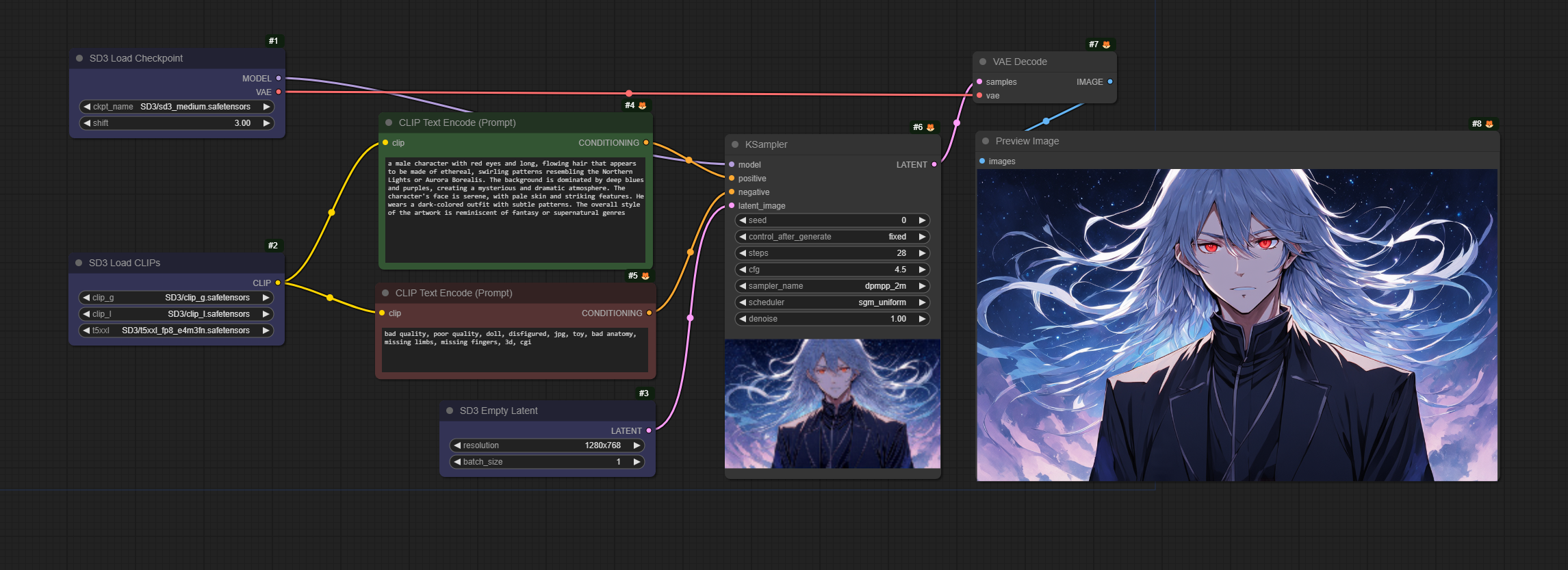
Download the JSON format workflow
Requirements
- Upgrade
ComfyUIto the latest version. You can either useComfyUI-Managerto update, or rungit pullin theComfyUIfolder.
Node List:
1. SD3 Load Checkpoint
Load the SD3 models.
-
ckpt_name: Choose the SD3 model. If you don't have the model, please go to Huggingface, provide personal information and download it. -
shift: A hyperparameter. According to the SD3 paper, it works best at 3.0 and 6.0.
2. SD3 Load CLIPs
Load the three CLIPs SD3 borrows: CLIP-G, CLIP-L, T5 XXL
-
clip-g: Choose the CLIP-G model. -
clip-l: Choose the CLIP-L model. -
t5xxl: Choose the T5 XXL model.
3. SD3 Empty Latent
-
resolution: Choose a resolution from the recommended presets. It follows this guideline: "Resolution should be around 1 megapixel and width/height must be multiples of 64". -
batch_size: The number of images that will be generated in one batch.