Nodes Browser
ComfyDeploy: How ComfyUI Connection Helper works in ComfyUI?
What is ComfyUI Connection Helper?
This is a helper extension for ComfyUI that assists with node connections.
How to install it in ComfyDeploy?
Head over to the machine page
- Click on the "Create a new machine" button
- Select the
Editbuild steps - Add a new step -> Custom Node
- Search for
ComfyUI Connection Helperand select it - Close the build step dialig and then click on the "Save" button to rebuild the machine
comfyui-connection-helper
This is a helper extension for ComfyUI that assists with node connections.
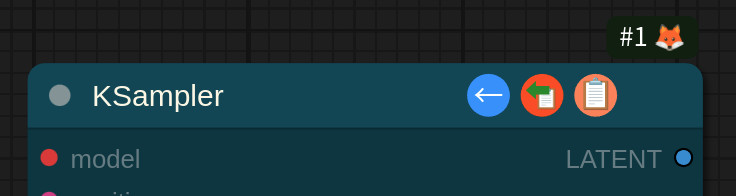
When you hover over a node with your mouse, an icon appears.
- Left Button: Clicking this button connects the closest available output from nodes on the left side to any empty input slots on the node.
- Center Button: Clicking this button duplicates all input connections of the closest node.
- The duplication feature only works for matching slot names and does not disconnect any already connected connections.
- Right Button: Clicking this button duplicates all connections of the closest node. (However, this can only be used when all inputs and outputs are empty.)