Nodes Browser
ComfyDeploy: How ComfyUI-V-Prediction-Node works in ComfyUI?
What is ComfyUI-V-Prediction-Node?
Node to set v-prediction sampling when using SDXL and other models that may not have the necessary metadata to identify it as a v-prediction model. This node is useful for quantized models since they lack the necessary metadata.
How to install it in ComfyDeploy?
Head over to the machine page
- Click on the "Create a new machine" button
- Select the
Editbuild steps - Add a new step -> Custom Node
- Search for
ComfyUI-V-Prediction-Nodeand select it - Close the build step dialig and then click on the "Save" button to rebuild the machine
ComfyUI-V-Prediction-Node
Node to set v-prediction sampling when using SDXL and other models that may not have the necessary metadata to identify it as a v-prediction model. This node is useful for quantized models since they lack the necessary metadata.
The basic workflow
The workflow is simple.
-
Add the "AddParam" node to your ComfyUI workflow.
-
Connect the "AddParam" node to the model loader node (e.g., the UNetLoader).
-
Select "epsilon" or "v_prediction" from the dropdown menu.
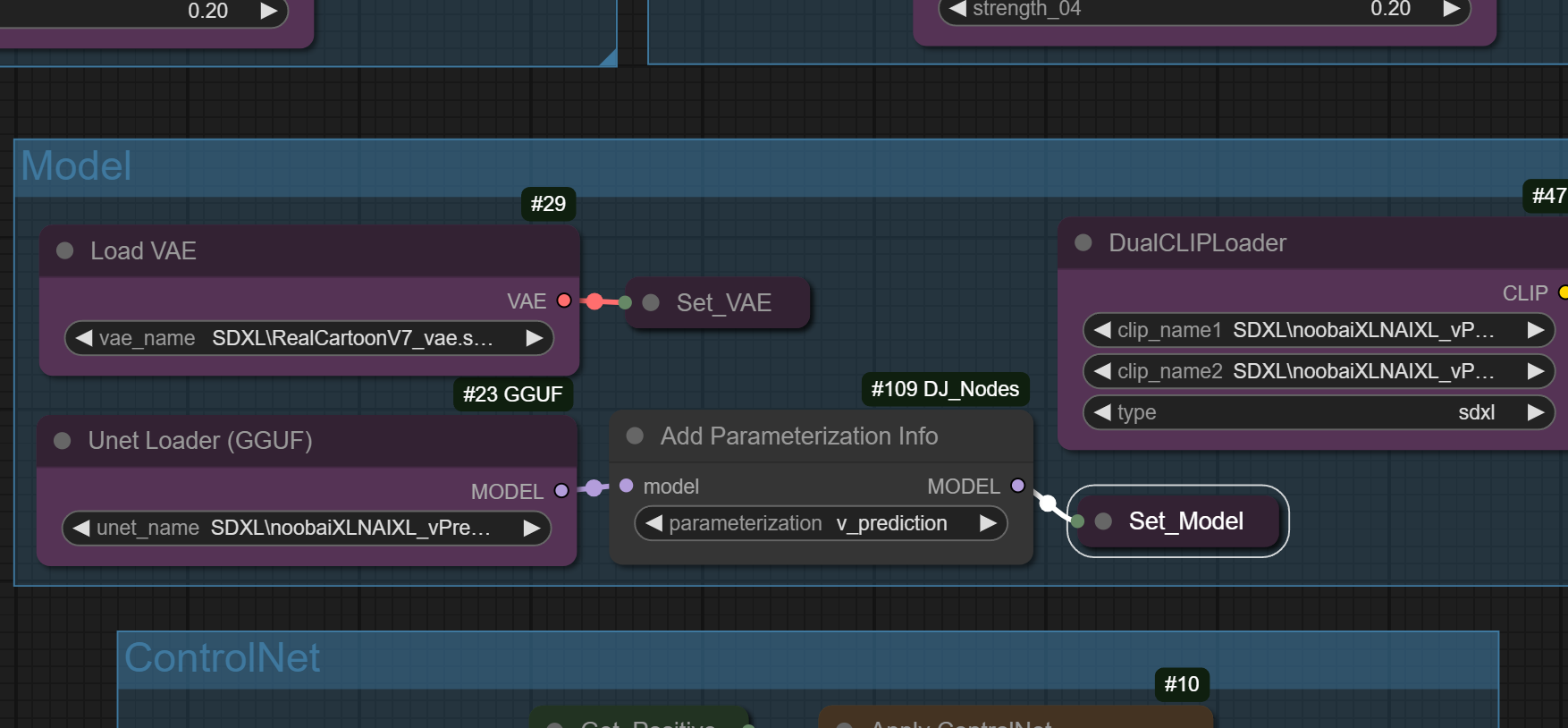
Installation
Use GIT:
-
Navigate to the
custom_nodesfolder inside the ComfyUI directory.cd ComfyUI/custom_nodes
-
Git-clone this repository
git clone https://github.com/magekinnarus/ComfyUI-V-Prediction-Node.git
-
Restart ComfyUI after installing, and the node will be available for you to use.
Acknowledgement
ComfyUI: this node utilizes the modules in the ComfyUI codebase for its functions.