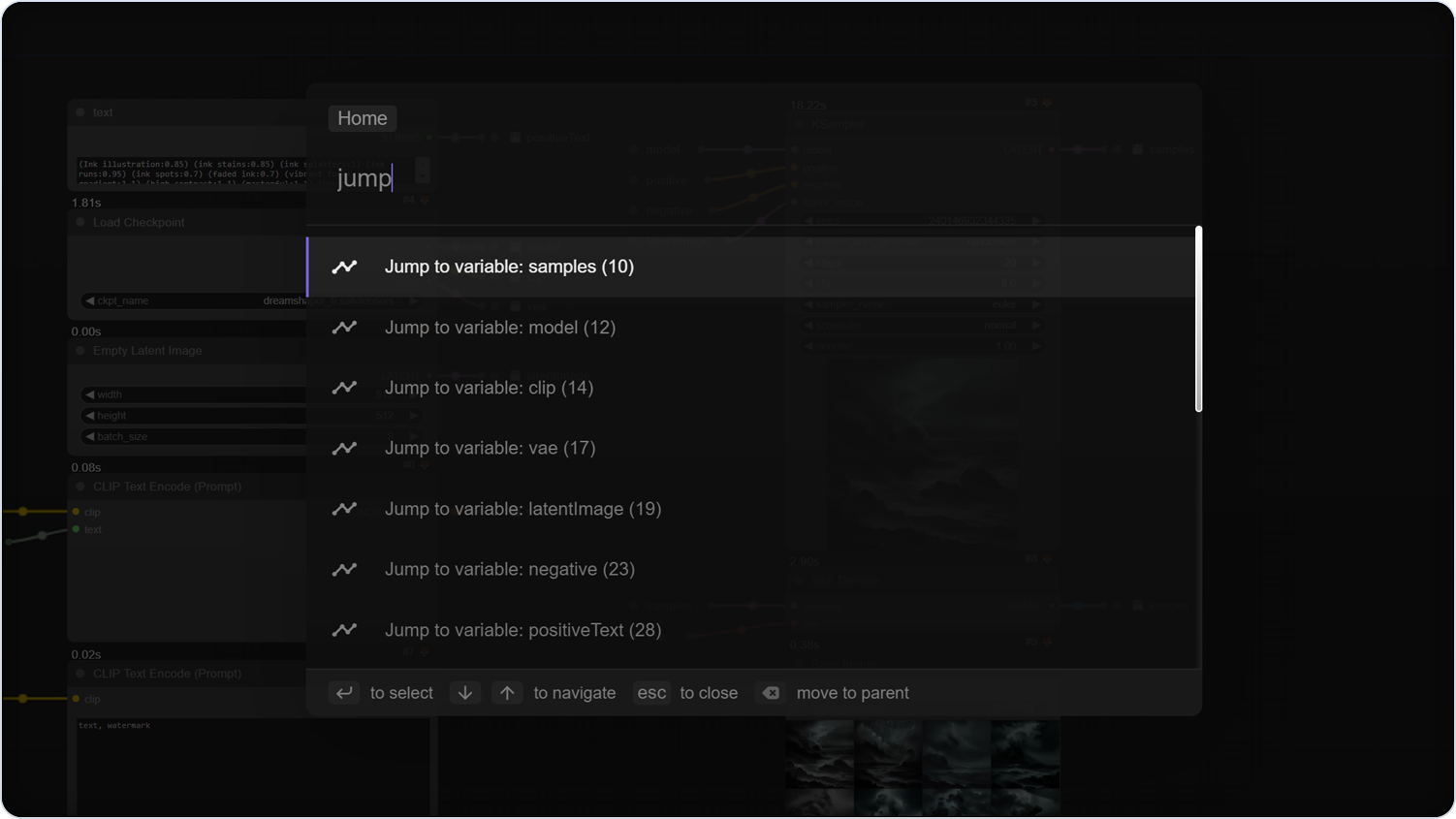Nodes Browser
ComfyDeploy: How mape's helpers works in ComfyUI?
What is mape's helpers?
Multi-monitor image preview, Variable Assigment/Wireless Nodes, Prompt Tweaking, Command Palette, Pinned favourite nodes, Node navigation, Fuzzy search, Node time tracking, Organizing and Error management. For more info visit: [a/https://comfyui.ma.pe/](https://comfyui.ma.pe/)
How to install it in ComfyDeploy?
Head over to the machine page
- Click on the "Create a new machine" button
- Select the
Editbuild steps - Add a new step -> Custom Node
- Search for
mape's helpersand select it - Close the build step dialig and then click on the "Save" button to rebuild the machine
<p align="center">
<img src="https://comfyui.ma.pe/logo.svg" style="width: 300px;aspect-ratio: 273/150;"/>
</p>
<h1 align="center">
mape's ComfyUI Helpers
</h1>
<p align="center">
<a href="#multi-monitor-image-preview">Multi-monitor image preview</a> | <a href="#wireless-nodes">Wireless nodes</a> | <a href="#prompt-tweaking">Prompt tweaking</a> | <a href="#command-palette">Command Palette</a> | + More
</p>
<hr />
This extension includes multi-monitor image preview, variable assigment/wireless nodes, prompt tweaking, command palette, pinned favourite nodes, node navigation, fuzzy search, node time tracking, organizing and error management.
For more info visit: https://comfyui.ma.pe/
<hr />Multi-monitor image preview
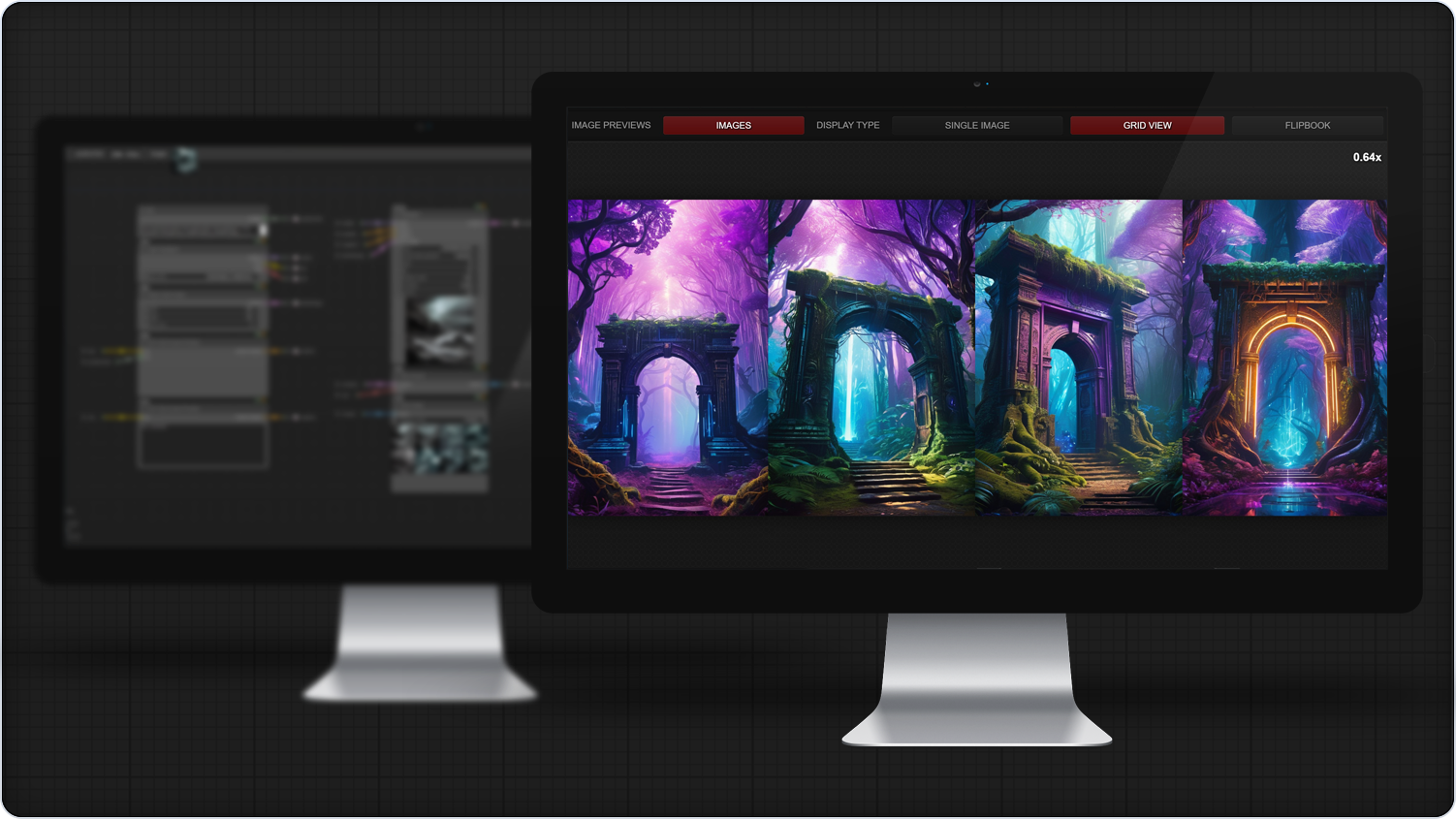
Wireless nodes
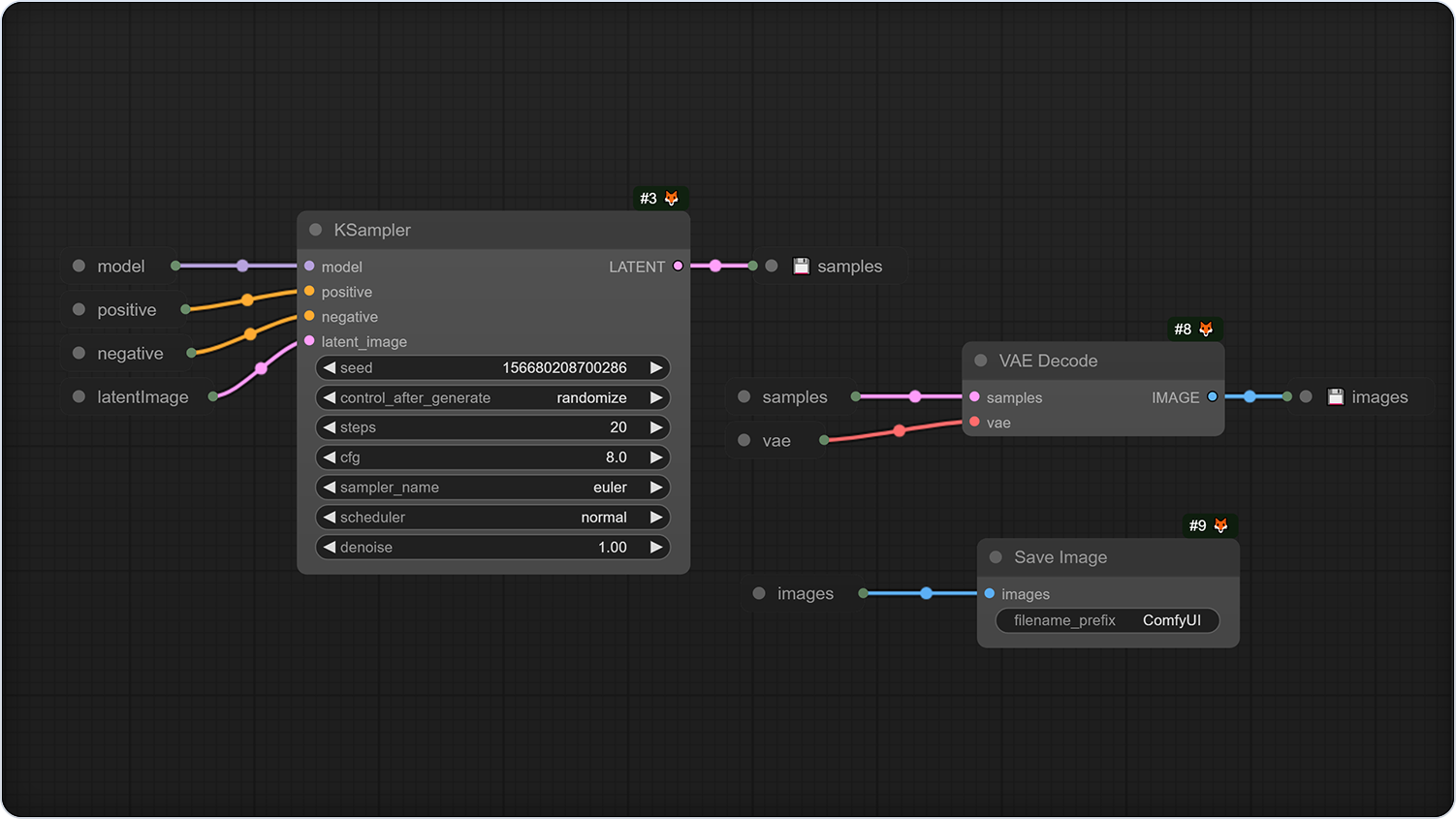
Prompt tweaking
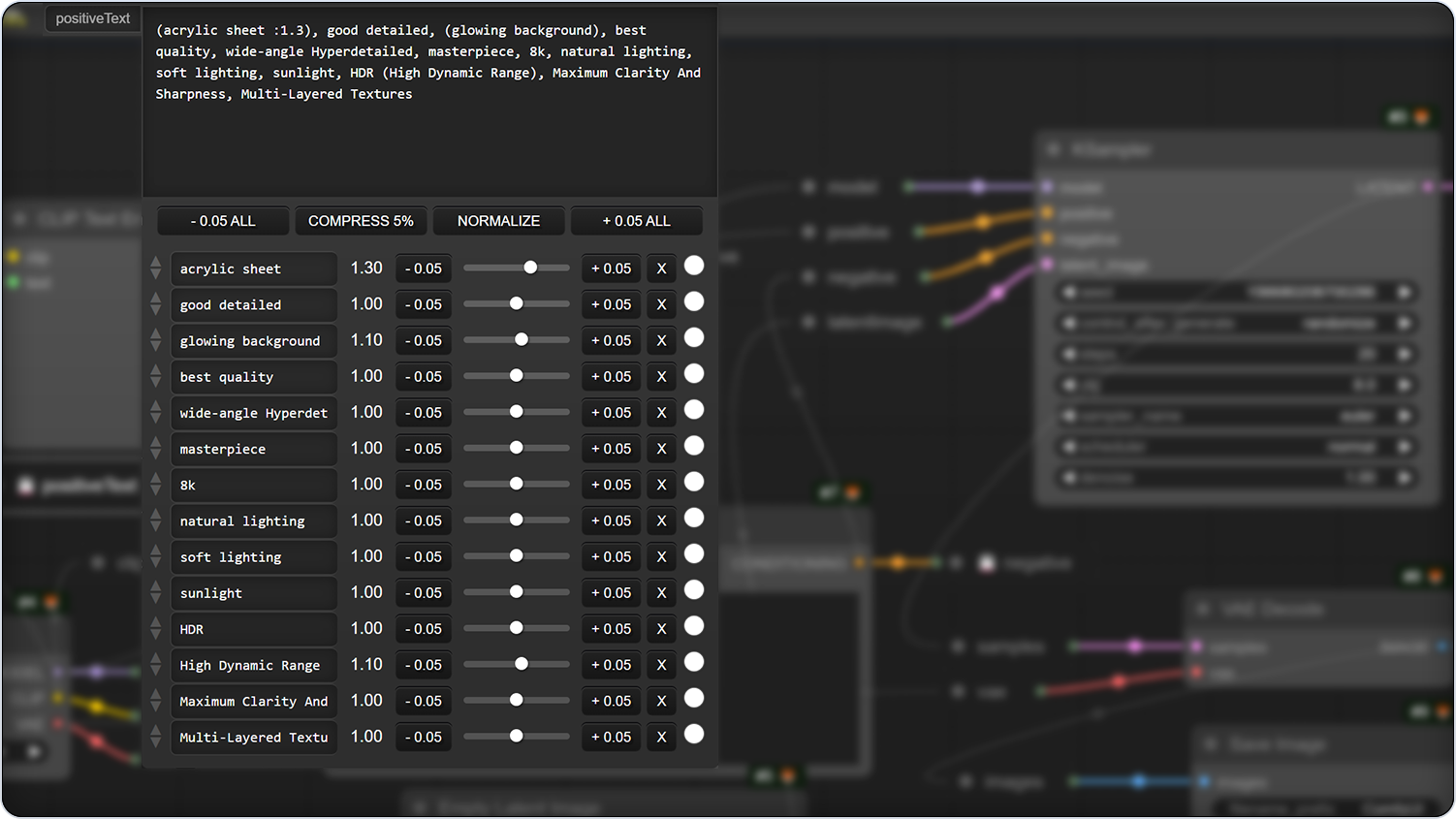
Command Palette