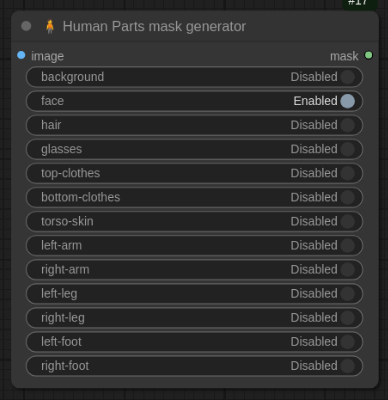Nodes Browser
ComfyDeploy: How Human Parts Detector works in ComfyUI?
What is Human Parts Detector?
Detect human parts using the DeepLabV3+ ResNet50 model from Keras-io. You can extract hair, arms, legs, and other parts with ease and with small memory usage.
How to install it in ComfyDeploy?
Head over to the machine page
- Click on the "Create a new machine" button
- Select the
Editbuild steps - Add a new step -> Custom Node
- Search for
Human Parts Detectorand select it - Close the build step dialig and then click on the "Save" button to rebuild the machine
Yet another custom node to detect human parts
Detect human parts using the DeepLabV3+ ResNet50 model from Keras-io. You can extract hair, arms, legs, and other parts with ease and with small memory usage.
This node aims to detect human parts using the model created by Keras-io. Their "Space" was impressive, and I wanted to use the model.
Unfortunately, the model uses an old Keras version, and there were no PyTorch implementation.
So I decided to convert the model to ONNX format and to create my HugginFace repository to share the model with the community.
Fortunately, Keras provides the model with a CC1.0 license, thank you guys to allow us to use it without any restriction.
Example
You can drag and drop the following image to try:
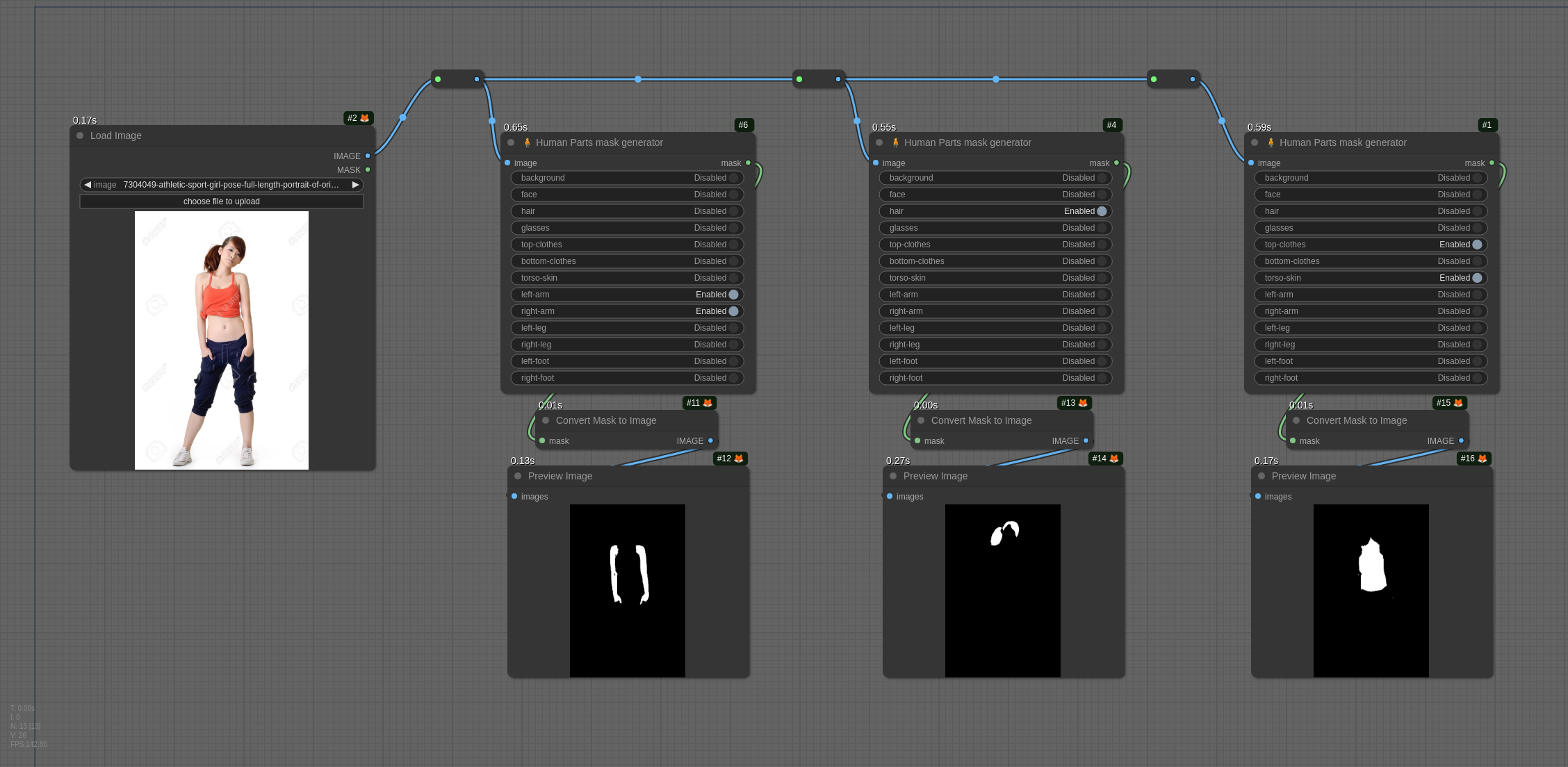
DeepLabV3+ ResNet50 for Human
Actually, all the model I found was not trained to detect human parts, but to detect some objects or urban elements. The Keras model is the only one I found that works!
Installation
I strongly recommend to use ComfyUI-Manager to install the node. It will install the dependencies and the model.
Note, as far as my repository isn't validated in the ComfyUI-Manager index, you must do the installation manually.
If you set up ComfyUI-Manager to "middle" or "weak" security, you can use the "Install from Git URL" feature.
# ensure that you have activated the virtual environment before !!
# then...
cd /path/to/your/ComfyUI/custom_nodes
git clone https://github.com/metal3d/ComfyUI_Human_Parts.git
cd ComfyUI_Human_Parts
pip install -r requirements.txt
# or
python -m pip install -r requirements.txt
# install the model
python install.py
Then, restart ComfyUI, refresh the UI, and you may find the "Human Parts mask generator" node.