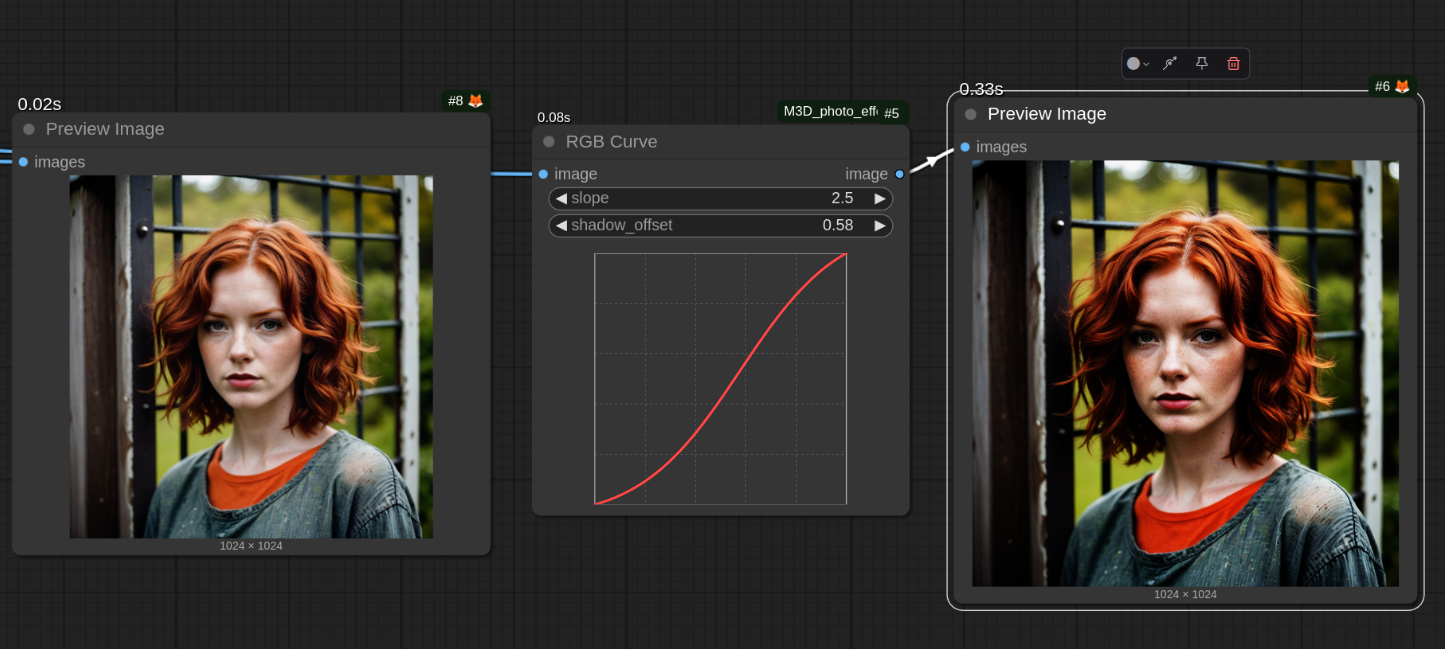Nodes Browser
ComfyDeploy: How M3D photo effects works in ComfyUI?
What is M3D photo effects?
A set of photo effects for ComfyUI, for the moment, only Bleach Bypass effect is provided, but more to come!
How to install it in ComfyDeploy?
Head over to the machine page
- Click on the "Create a new machine" button
- Select the
Editbuild steps - Add a new step -> Custom Node
- Search for
M3D photo effectsand select it - Close the build step dialig and then click on the "Save" button to rebuild the machine
M3D photo effects for ComfyUI
This repository provides some nodes to make photo effects.
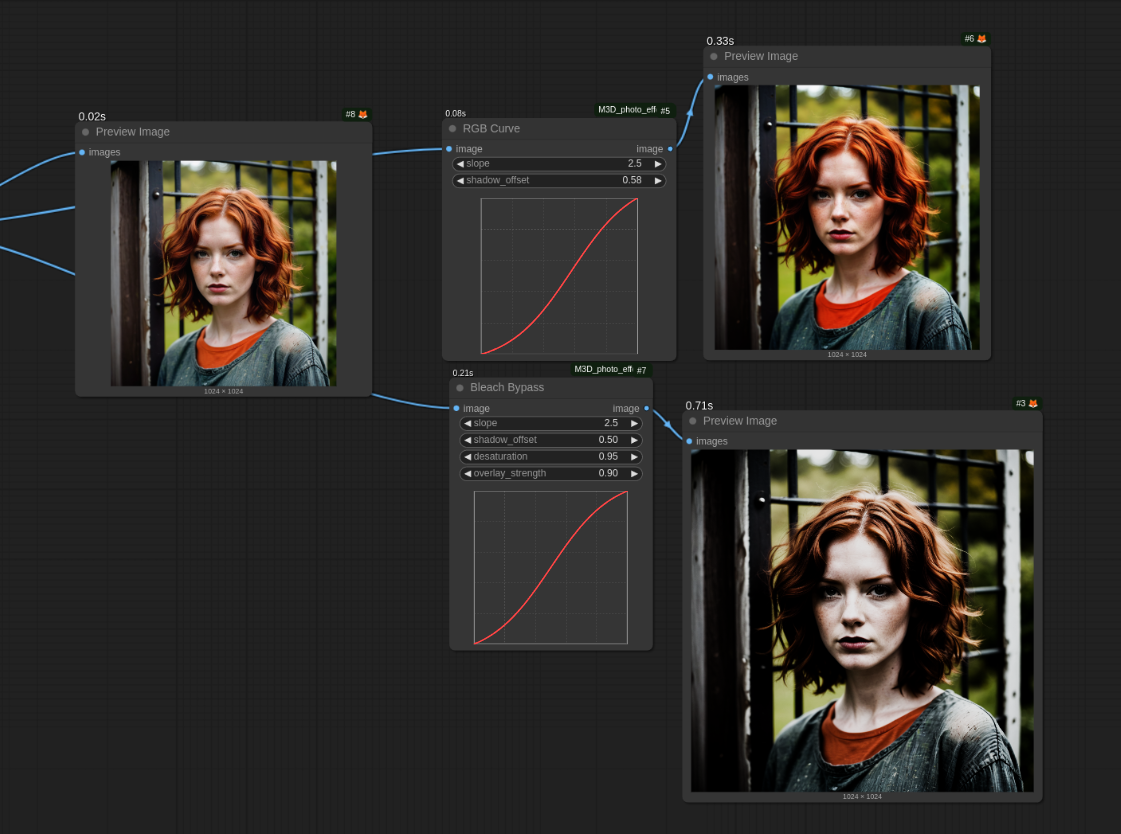
At this time, we only present the "Bleach Bypass" and "RGB Curve" effects. But, keep in touch, we will add more effects soon.
Installation
As I am using Linux, I cannot ensure that it works well on Windows or macOS. But, I think it should work. I strongly recommend you to use the ComfyUI manager and to install this module searching "M3D" inside.
For the moment, this module has no requirements. ComfyUI already requires the numpy and Pillow packages. And we only
use these packages.
The bleach bypass effect
This common effect is used in movies and photos to give a dramatic look. It is commonly used in war movies, but it can be used in any kind of movie or photo.

- The slope makes contrast more dramatic (keep the value near 4.0)
- the shadows offset should fix brightness (keep the value near 0.5)
- the desaturation will remove colors from the base layer, it will not remove all colors
- the overlay strength will make the effect stronger or weaker, this parameter should stay between 0.8 and 1.0
The displayed curve, below the values, shows the S-curve applied to the base before making the "overlay". It's highly experimental and the drawing of this curve is not perfect. But it gives an idea of what the effect will look like.
RGB Curve
The RGB curve is a simple curve that can be used to adjust all the RGB channels at once. It is a simple curve that can be used to enforce shadows, midtones, and highlights.