Nodes Browser
ComfyDeploy: How ComfyUI_mittimiWidthHeight works in ComfyUI?
What is ComfyUI_mittimiWidthHeight?
This node can easily switch between vertical and horizontal values with a single button.
How to install it in ComfyDeploy?
Head over to the machine page
- Click on the "Create a new machine" button
- Select the
Editbuild steps - Add a new step -> Custom Node
- Search for
ComfyUI_mittimiWidthHeightand select it - Close the build step dialig and then click on the "Save" button to rebuild the machine
ComfyUI_mittimiWidthHeight
As shown in the image below, pressing the “Swap” button swaps the Width and Height values.
下の画像のように、「Swap」ボタンを押すと Width と Height の値が入れ替わります。
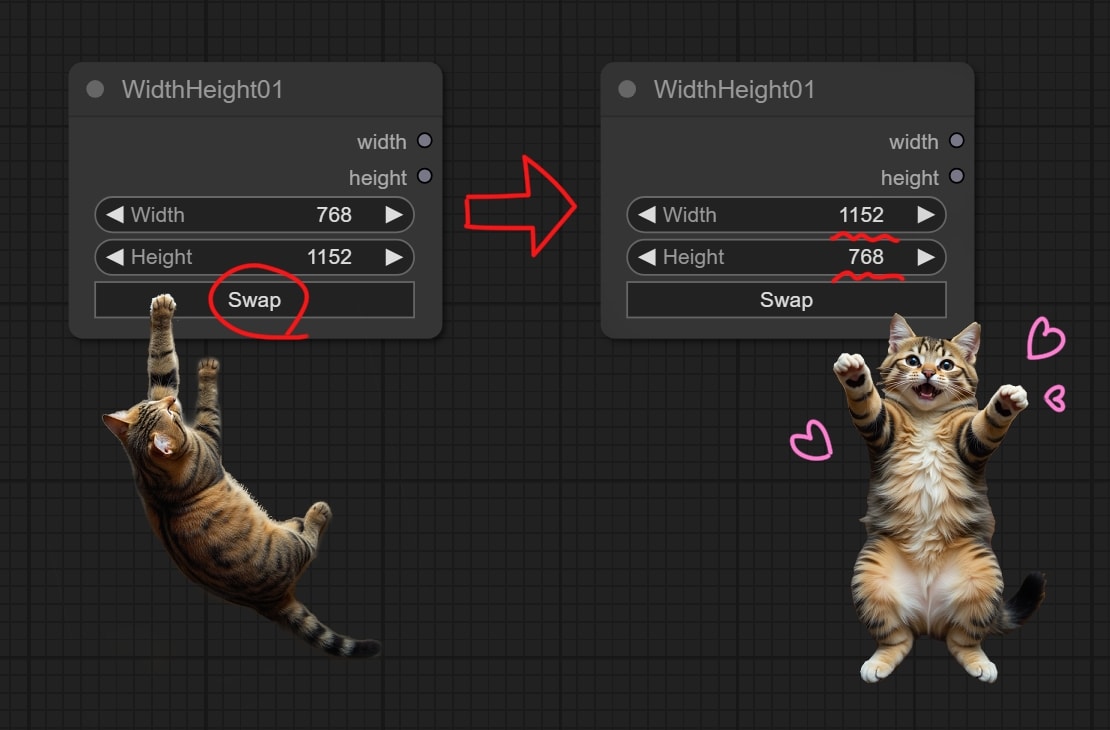
I think this node probably already exists somewhere, but it was faster to create it than to search for it, so I created it.
恐らくすでにどこかには存在する機能だと思いますが、探すより作るほうが早かったので作りました。
I am not a professional. If there is a bug, please tell me how to fix it.
※私はプロではありません。バグがあった場合、直し方もコッソリ教えてください。
Autor by mittimi (https://mittimi.blogspot.com)