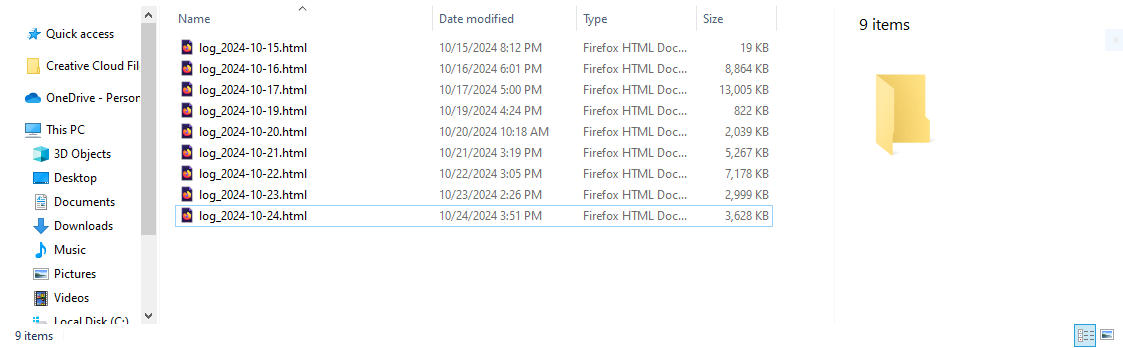Nodes Browser
ComfyDeploy: How ComfyUI-SimpleLogger works in ComfyUI?
What is ComfyUI-SimpleLogger?
A simple node to save your history in html file. I saves the WorkFlow with all it's input values so you can duplicate it later.
How to install it in ComfyDeploy?
Head over to the machine page
- Click on the "Create a new machine" button
- Select the
Editbuild steps - Add a new step -> Custom Node
- Search for
ComfyUI-SimpleLoggerand select it - Close the build step dialig and then click on the "Save" button to rebuild the machine
ComfyUI-SimpleLogger
A simple node to save your history in html file. I saves the WorkFlow with all it's input values so you can duplicate it later.
Installation
Installation[method1] (General installation method)
- download the
- extract to
ComfyUI/custom_nodesfolder - rename folder to
ComfyUI-SimpleLogger - restart ComfyUI
Installation[method2] (Using ComfyUI-Manager only)
Using ComfyUI-Manager goto "Manager > Custom Node Manager"
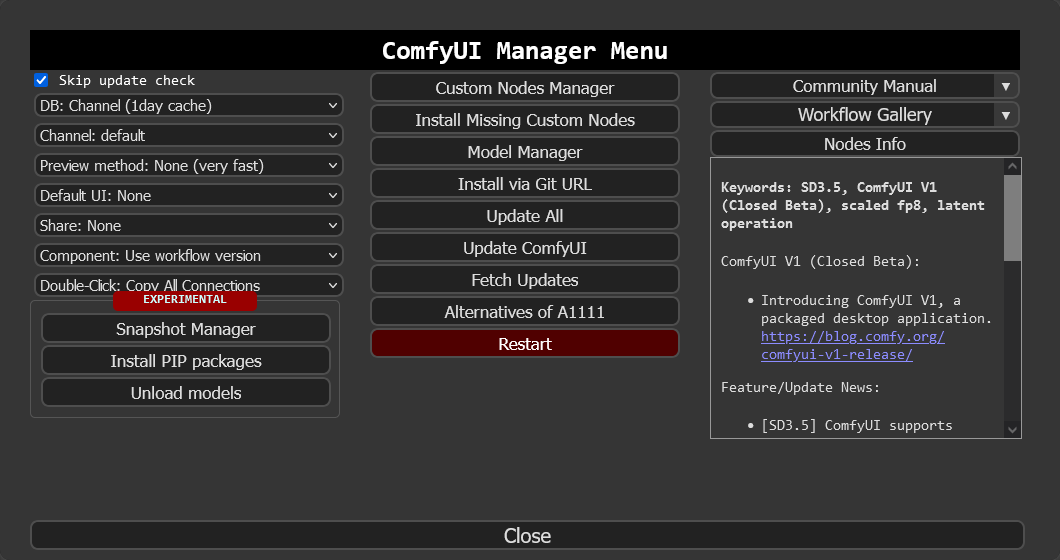
Search for Logger and select the one by moustafa-nasr
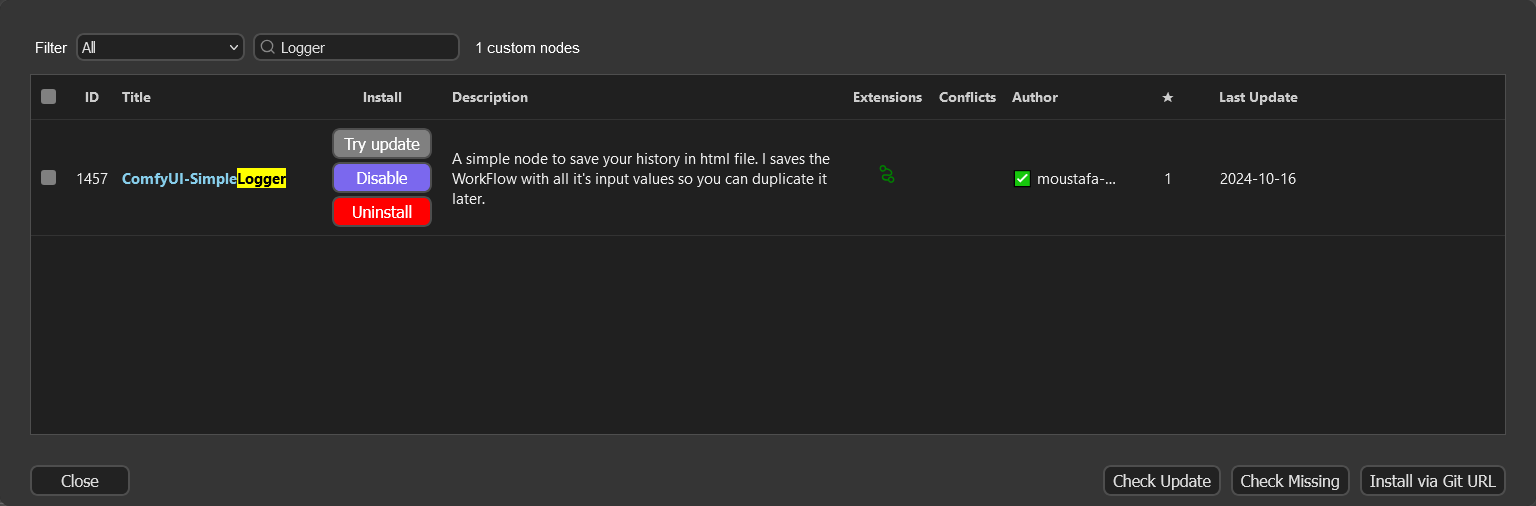
Usage Example
Consider the following workflow of vision an image, and perform additional text processing with desired LLM. In the OllamaGenerate node set the prompt as input.
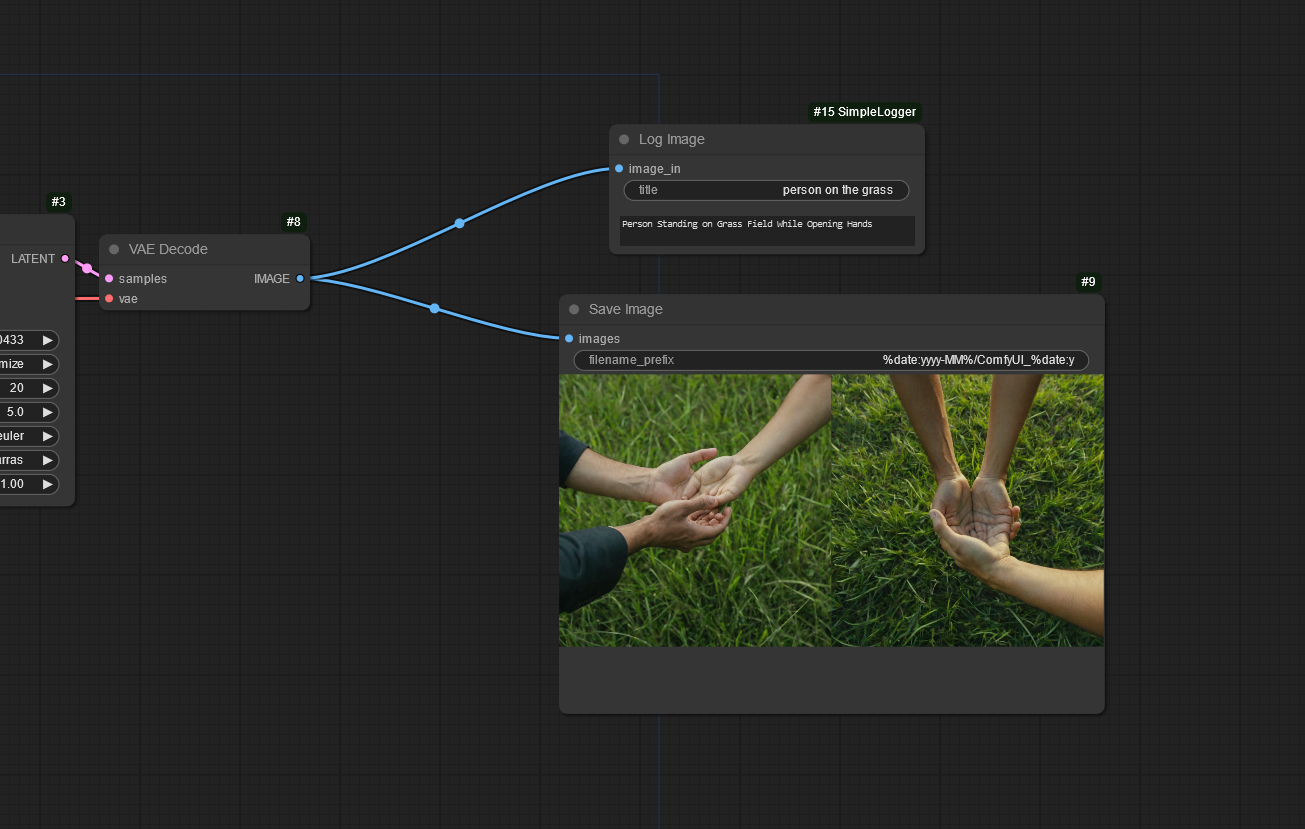
Workflow Data will be saved in a HTML format
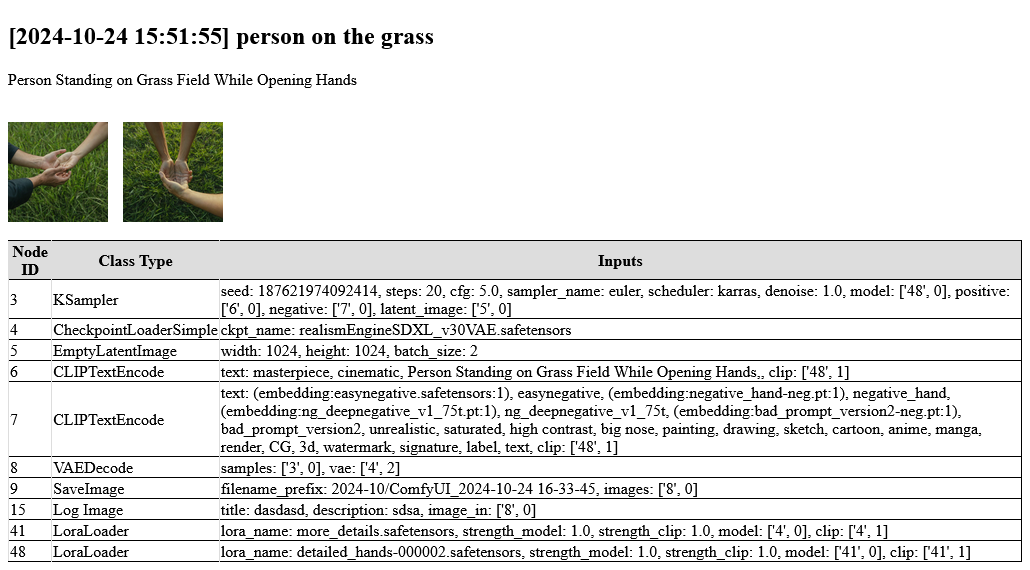
All the logs will be saved by date in folder
{ your_ComfyUI_folder }/Logs