Nodes Browser
ComfyDeploy: How ComfyUI SAM2(Segment Anything 2) works in ComfyUI?
What is ComfyUI SAM2(Segment Anything 2)?
This project adapts the SAM2 to incorporate functionalities from [a/comfyui_segment_anything](https://github.com/storyicon/comfyui_segment_anything). Many thanks to continue-revolution for their foundational work.
How to install it in ComfyDeploy?
Head over to the machine page
- Click on the "Create a new machine" button
- Select the
Editbuild steps - Add a new step -> Custom Node
- Search for
ComfyUI SAM2(Segment Anything 2)and select it - Close the build step dialig and then click on the "Save" button to rebuild the machine
ComfyUI SAM2(Segment Anything 2)
This project adapts the SAM2 to incorporate functionalities from comfyui_segment_anything. Many thanks to continue-revolution for their foundational work.
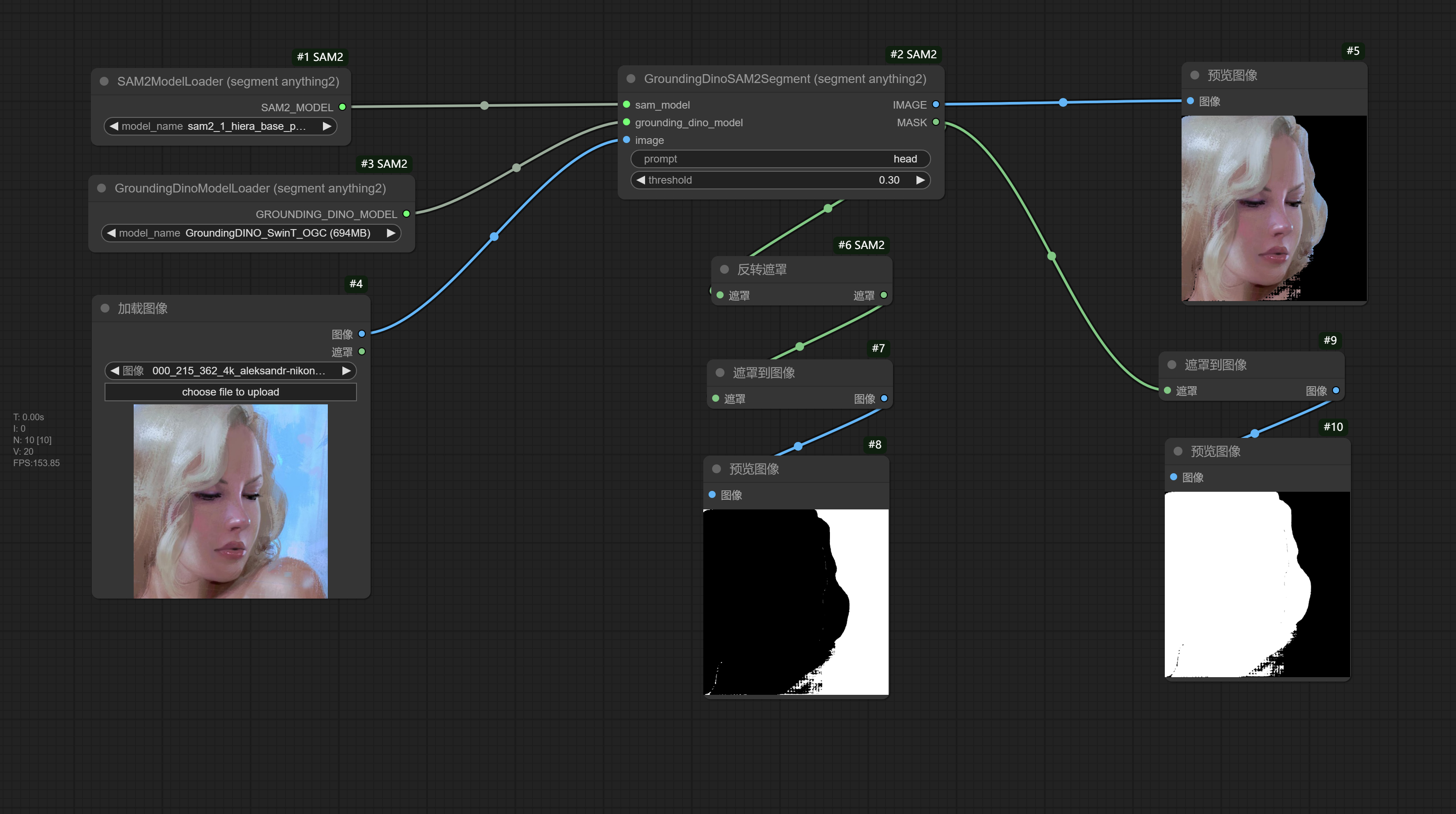 You can refer to this example workflow for a quickly try.
You can refer to this example workflow for a quickly try.
Requirements
Install the necessary Python dependencies with:
pip install -r requirements.txt
Models
Models will be automatically downloaded when needed. Alternatively, you can download them manually as per the instructions below. If the download is slow, set the HTTP_PROXY and HTTPS_PROXY environment variables to use a proxy.
BERT Base Uncased
Download the model from Hugging Face and place the files in the models/bert-base-uncased directory under ComfyUI.
GroundingDino
Download the models and config files to models/grounding-dino under the ComfyUI root directory. Do not modify the file names.
| Name | Size | Config File | Model File | | ----------------------- | ----- | ------------------------------------------------------------------------------------------------------------ | ------------------------------------------------------------------------------------------------------------- | | GroundingDINO_SwinT_OGC | 694MB | download link | download link | | GroundingDINO_SwinB | 938MB | download link | download link |
SAM 2
Download the model files to models/sams under the ComfyUI root directory. Do not modify the file names.
| Model | Size | Model File | | -------------------- | ------- | ------------------------------------------------------------------------------------------------- | | sam2_hiera_tiny | 38.9MB | download link | | sam2_hiera_small | 46MB | download link | | sam2_hiera_base_plus | 80.8MB | download link | | sam2_hiera_large | 224.4MB | download link |
Contribution
Thank you for considering contributions! Fork the repository, make changes, and send a pull request for review and merging.
Credits
The fastest way to run Meta's SAM 2 (Segment Anything Model 2)
The easiest way to experience LoRA-Scripts docker image
The easiest way to experience ChatTTS docker image
Citing SAM 2
If you use SAM 2 or the SA-V dataset in your research, cite the following:
@article{ravi2024sam2,
title={SAM 2: Segment Anything in Images and Videos},
author={Ravi, Nikhila and Gabeur, Valentin and Hu, Yuan-Ting and Hu, Ronghang and Ryali, Chaitanya and Ma, Tengyu and Khedr, Haitham and R{\"a}dle, Roman and Rolland, Chloe and Gustafson, Laura and Mintun, Eric and Pan, Junting and Alwala, Kalyan Vasudev and Carion, Nicolas and Wu, Chao-Yuan and Girshick, Ross and Doll{\'a}r, Piotr and Feichtenhofer, Christoph},
journal={arXiv preprint},
year={2024}
}