Nodes Browser
ComfyDeploy: How Comfy UI Text List Product works in ComfyUI?
What is Comfy UI Text List Product?
This is a custom node for Comfy UI. It mainly wraps itertools.product and can be used to create patterns by combining prompts. It is recommended to install this custom node in combination with the nodes from the WAS Node Suite.
How to install it in ComfyDeploy?
Head over to the machine page
- Click on the "Create a new machine" button
- Select the
Editbuild steps - Add a new step -> Custom Node
- Search for
Comfy UI Text List Productand select it - Close the build step dialig and then click on the "Save" button to rebuild the machine
english
Comfy UI Text List Product
This is a custom node for Comfy UI.
It mainly wraps itertools.product and can be used to create patterns by combining prompts.
It is recommended to install this custom node in combination with the nodes from the WAS Node Suite.
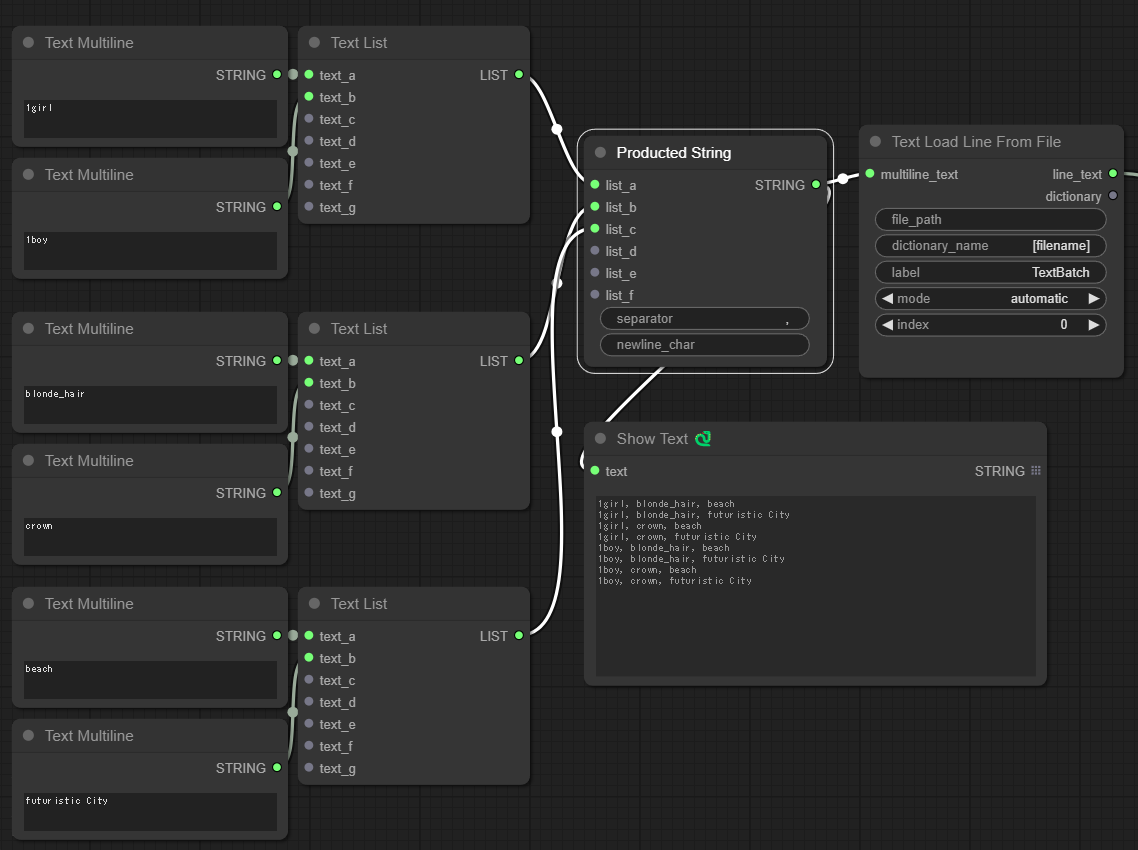
In the screenshot above, [1girl, 1boy] and [blonde_hair, crown] and [beach, futuristic City] are combined to create an 8-line (2 * 2 * 2) multiline string.
By connecting it to the WAS Node Suite's "Text Load Line From File" or the CR Prompt List node from ComfyUI_Comfyroll_CustomNodes, you can generate 8 different patterns.
Installation
It can be installed via Install Custom Nodes in the ComfyUI Manager
Nodes
・ TextListProduct
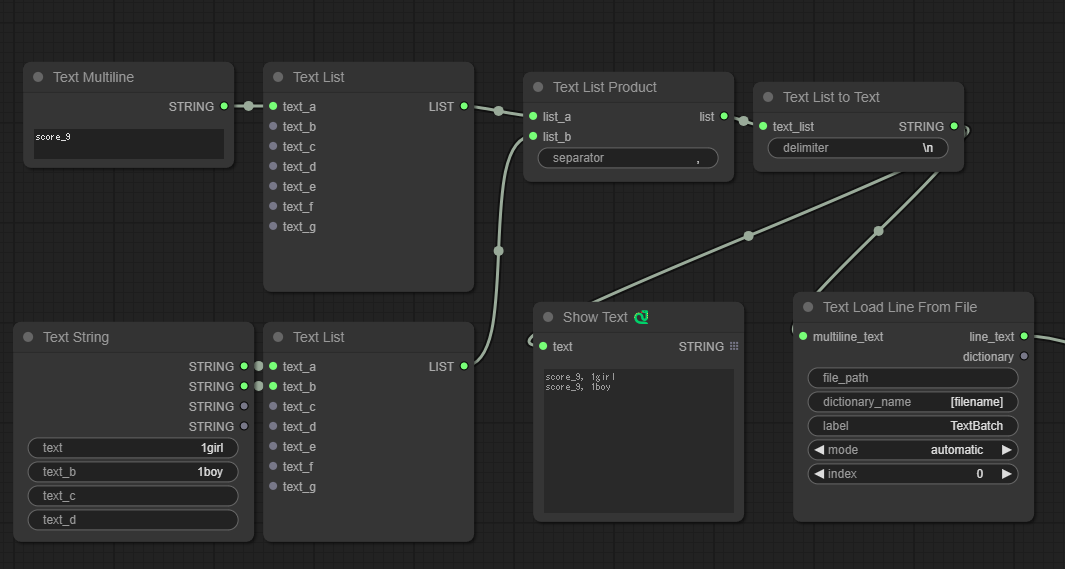
This is a basic node. TextListProduct combines two lists and creates a new list joined by the specified separator.
・ TextListProductWithSingleA
・ TextListProductWithSingleB
・ TextListProductWithSingleBoth
These nodes are shorthand nodes for when you want to use single words from one or both lists.
In other words, it is equivalent to passing an empty string at the beginning of the list passed to TextListProduct.
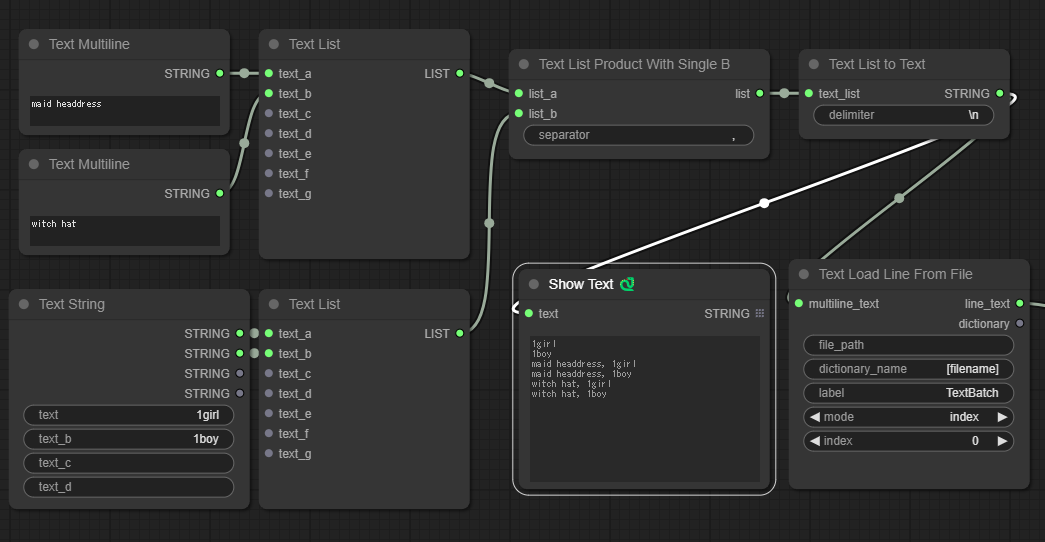
・ ProductedString
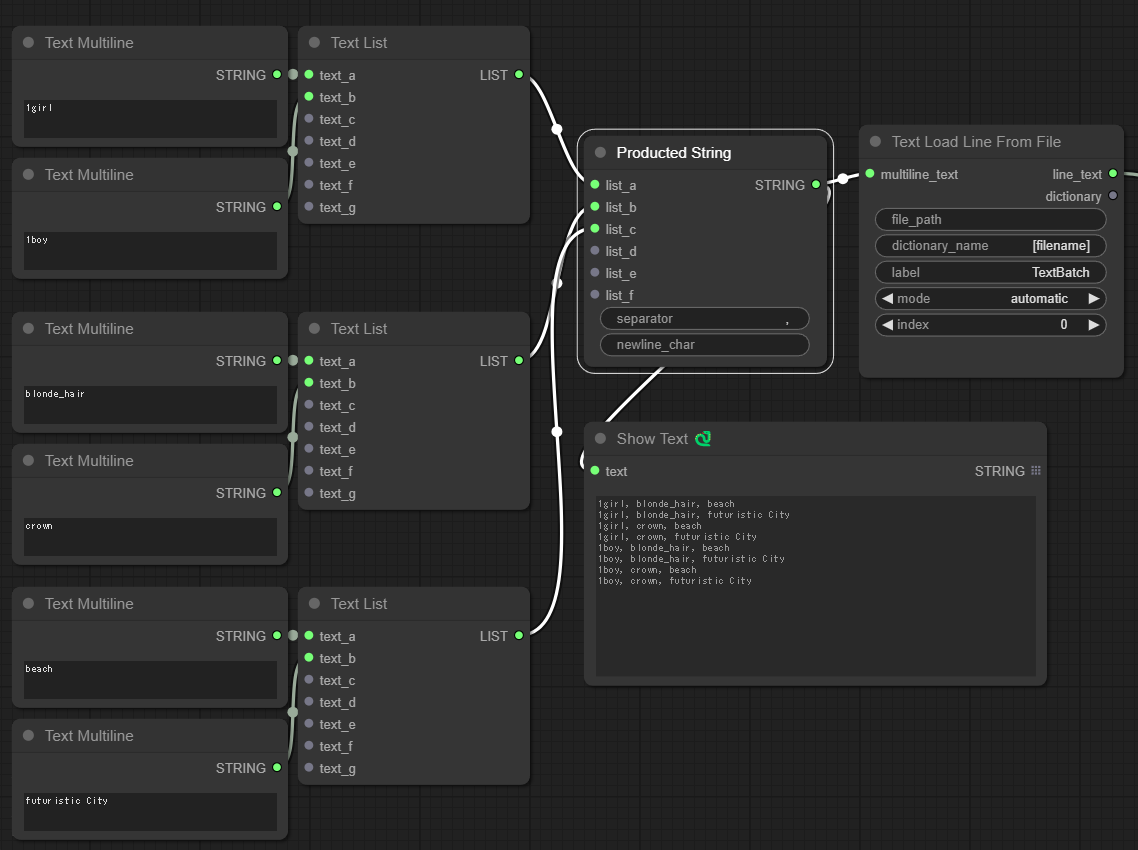
This is a further shorthand node for TextListProduct. It combines multiple lists and returns a multiline string with line breaks.
For general use, this node should work well.
・ PromptPairConcat
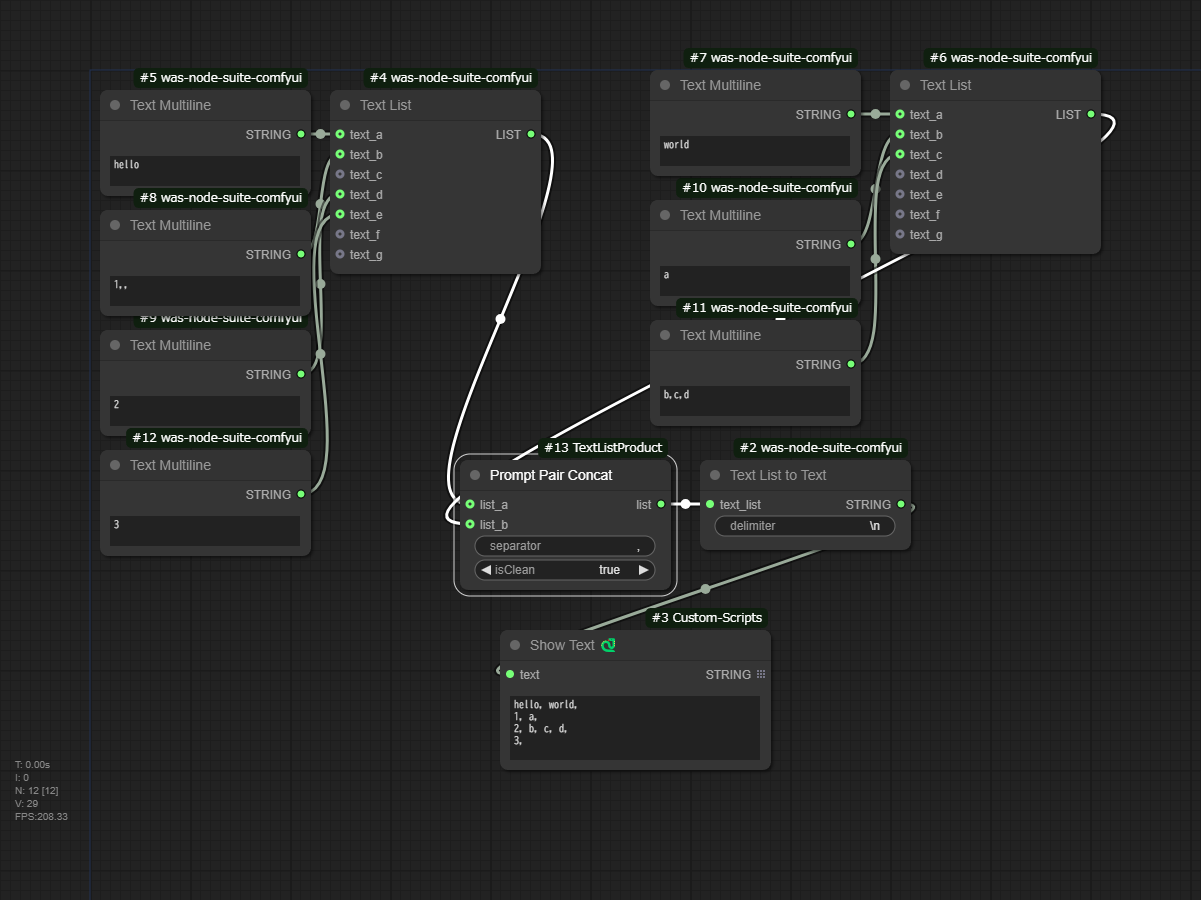
Takes two lists of prompts as input and combines each corresponding pair of elements.
Usage Examples
You can use it to add a specified string at the beginning of the strings in the list.
Combine expression patterns * pose patterns * camera work patterns * ... and use the Save Text File node from the WAS Node Suite to generate a text file.
License
MIT
日本語
Comfy UI Text List Product
Comfy UI のカスタムノードです。
主にitertools.productをラップしたもので、プロンプトをかけ合わせてパターンを作ることに利用できます。
WAS Node Suiteのノードと組み合わせることを想定しているので、こちらのカスタムノードもインストールすることを推奨します。
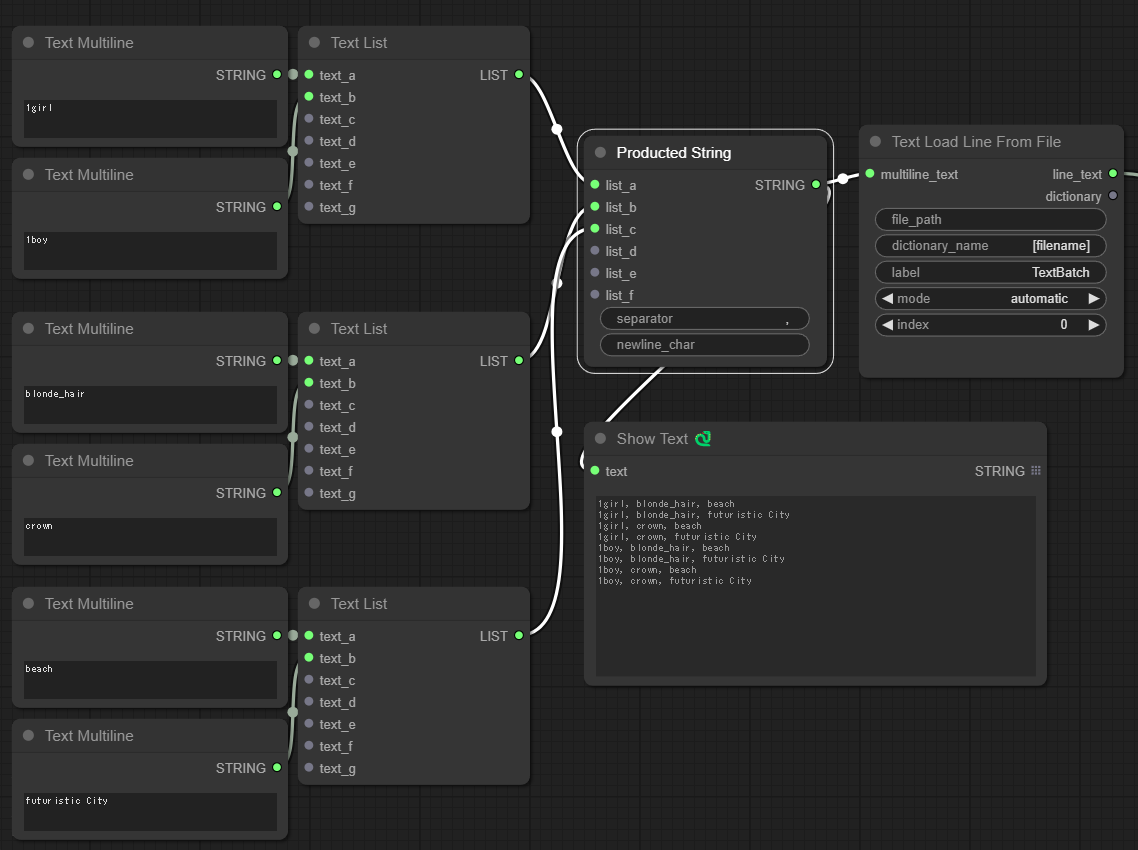
上のスクリーンショットでは、[ 1girl, 1boy ] と [ blonde_hair, crown ] と [ beach, futuristic City ] を掛け合わせて、8行(2 * 2 * 2)のマルチライン文字列を作っている様子です。
あとは、WAS Node SuiteのText Load Line From FileやComfyUI_Comfyroll_CustomNodesのCR Prompt Listにつなげることで、8パターンを生成することができます。
インストール
ComfyUI ManagerのInstall Custom Nodesからインストールできます。
ノード
・ TextListProduct
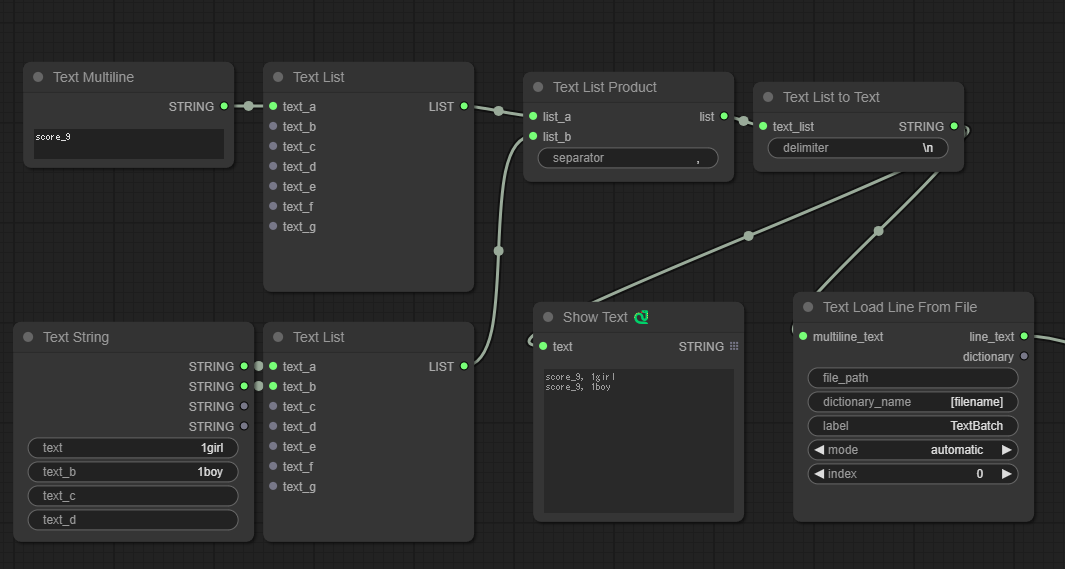
基本的なノード。TextListProduct は、2つのリストを掛け合わせて、指定されたセパレータで結合した新しいリストを作成します。
・ TextListProductWithSingleA
・ TextListProductWithSingleB
・ TextListProductWithSingleBoth
これらのノードは、片方、または両方のリストの単語単体を使いたいときのショートハンド用ノードです。
つまりTextListProductに渡すリストの先頭に空文字を渡した時と同じです。
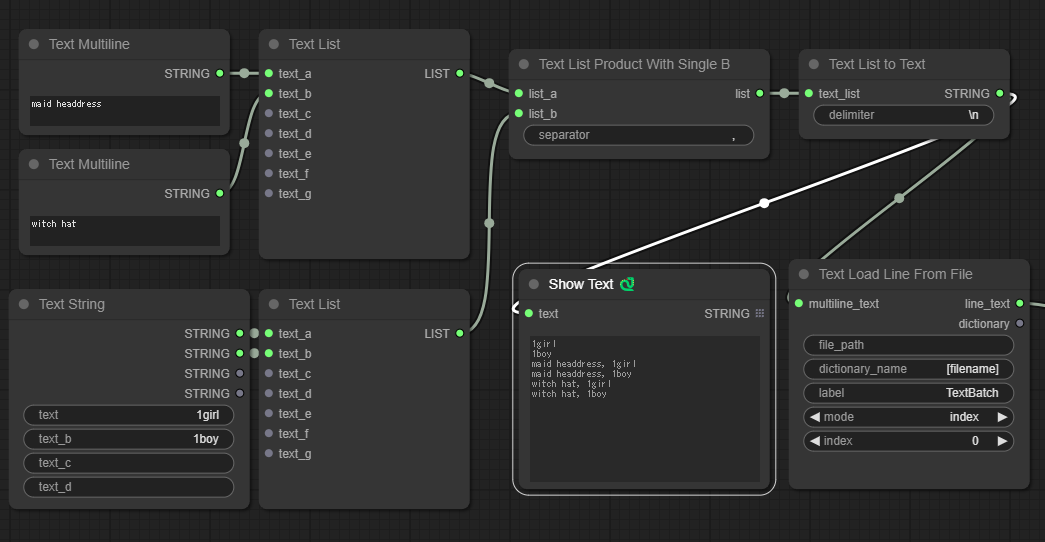
・ ProductedString
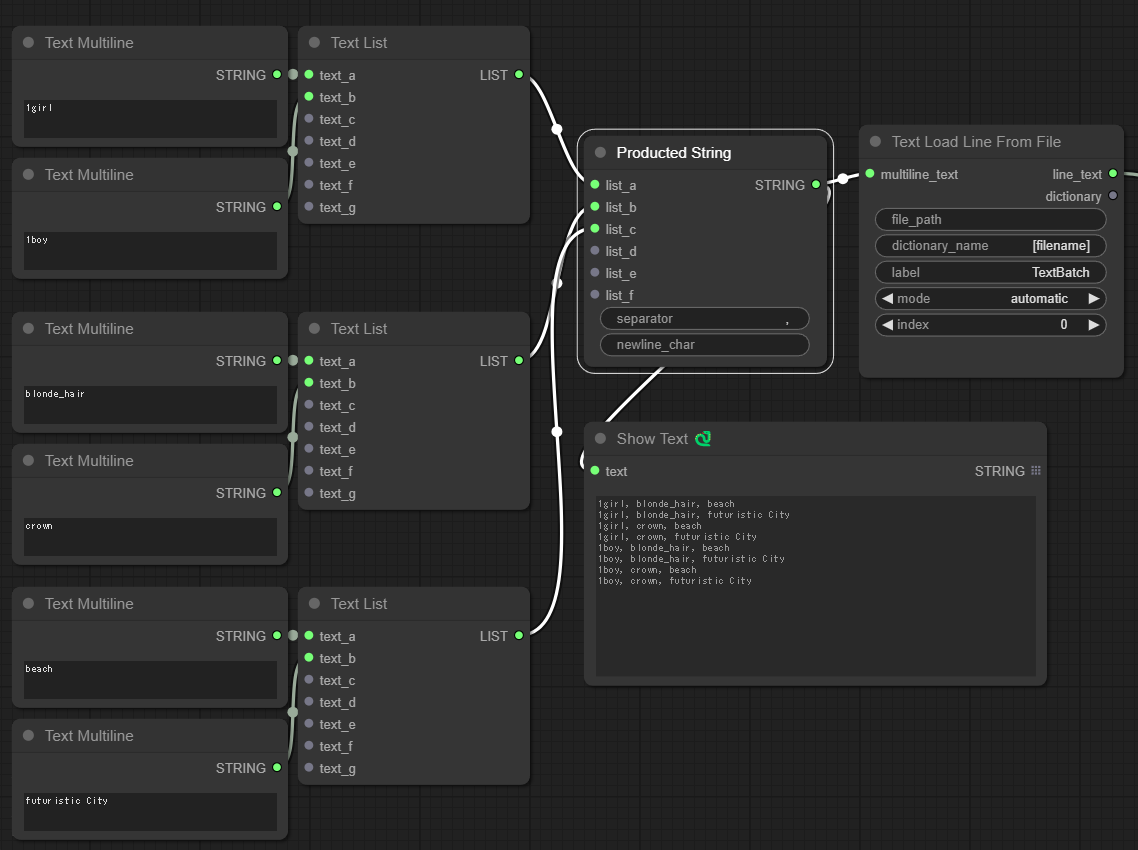
さらにTextListProductのショートハンドノードです。複数のリストを掛け合わせて、改行を加えて複数行の文字列にして返します。
とりあえずこれを使えば間違いない。
・ PromptPairConcat
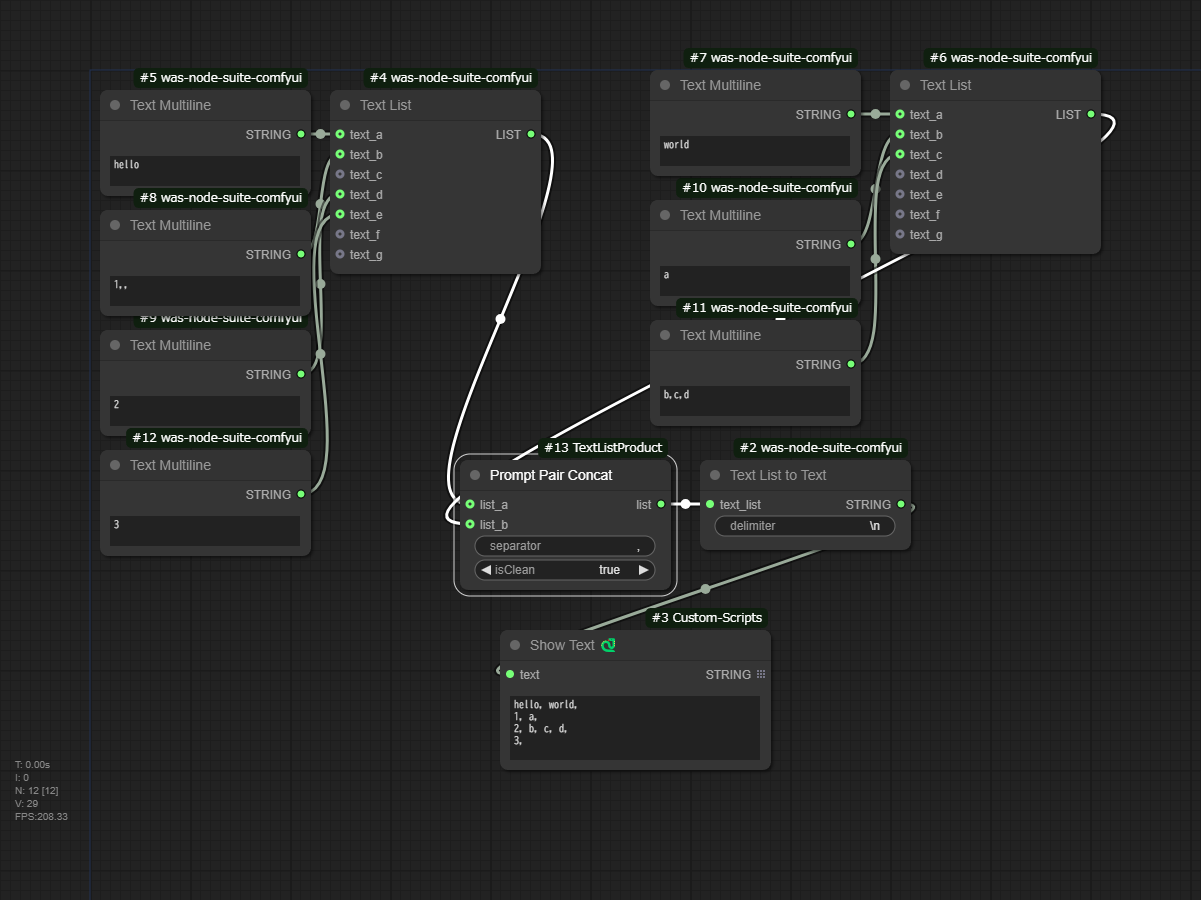
2つのプロンプトリストを入力として受け取り、それぞれのリスト要素を結合します。zip関数のようなもの。
使用例
リストの文字列の先頭に指定の文字列を加えたいとか。
表情パターン * ポーズパターン * カメラワークパターン * ... と組み合わせて、WAS Node SuiteのSave Text Fileノードを使って、文字列ファイルを生成するとか。
Workflow
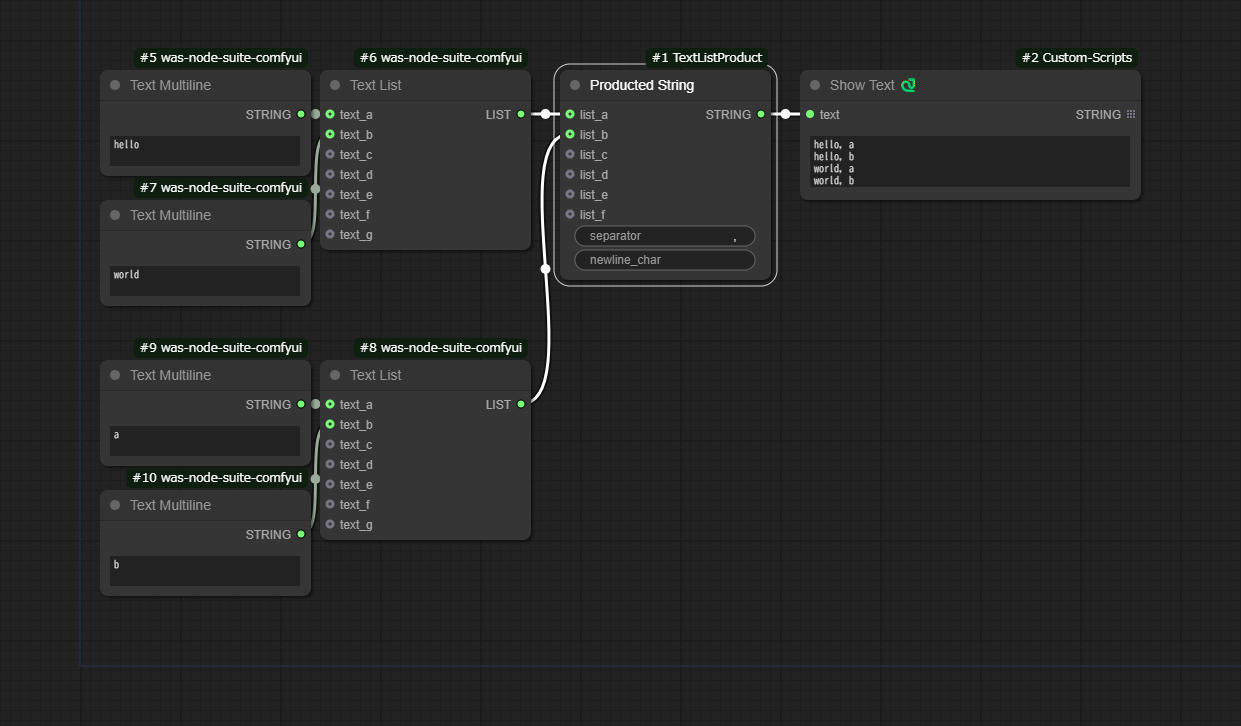
License
MIT