Nodes Browser
ComfyDeploy: How ComfyUI-EasyOCR works in ComfyUI?
What is ComfyUI-EasyOCR?
This node is primarily based on Easy-OCR to implement OCR text recognition functionality.
How to install it in ComfyDeploy?
Head over to the machine page
- Click on the "Create a new machine" button
- Select the
Editbuild steps - Add a new step -> Custom Node
- Search for
ComfyUI-EasyOCRand select it - Close the build step dialig and then click on the "Save" button to rebuild the machine
ComfyUI-EasyOCR
This node is primarily based on Easy-OCR to implement OCR text recognition functionality.
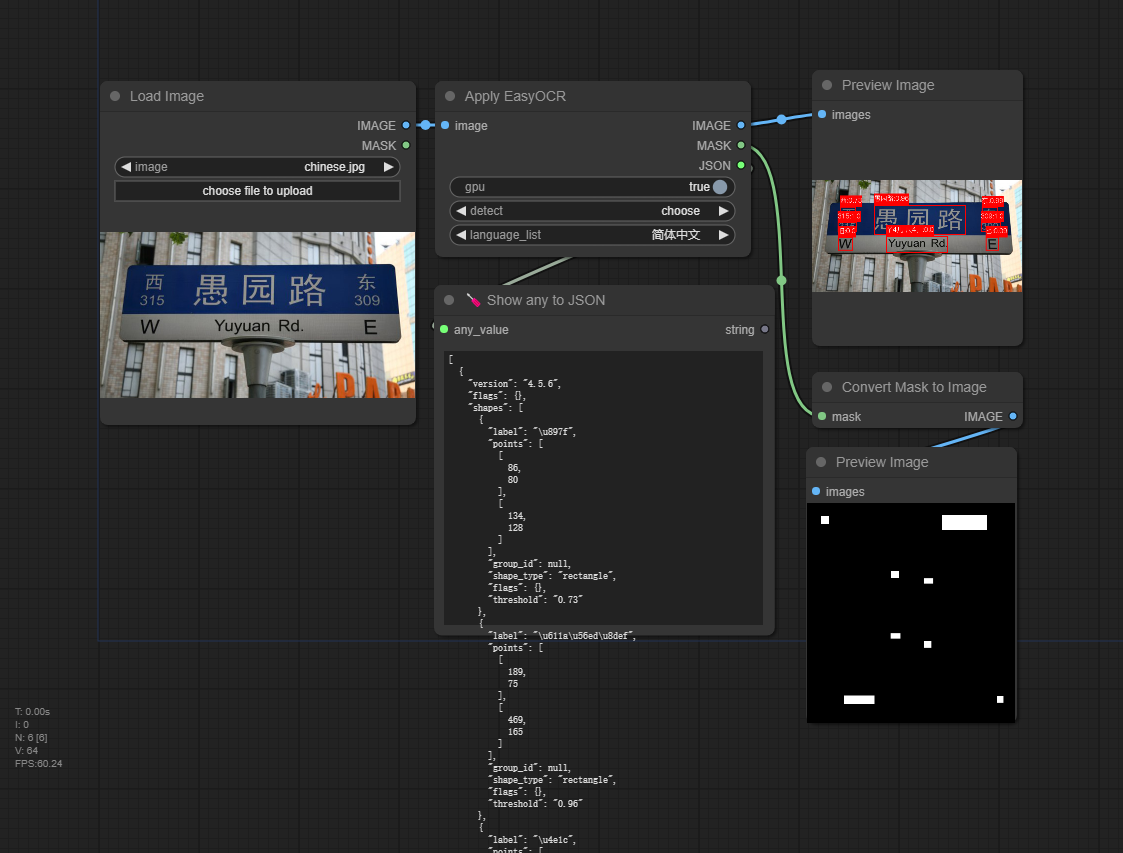
README
NODES
|name |description | |------------------------------|---------------------------------------------------------------------------| |Apply EasyOCR |the OCR model will be used, and the model will be automatically downloaded.|
INSTALL
This node calls the official Python package, and you also need to install the following dependencies:
pip install easyocr
MODEL
This node will automatically download the corresponding model based on the language you select.
ComfyUI
models
EasyOCR
latin_g2.pth
zh_sim_g2.pth
craft_mlt_25k.pth