Nodes Browser
ComfyDeploy: How ComfyUI-OmDet works in ComfyUI?
What is ComfyUI-OmDet?
This node is mainly based on [a/OmDet](https://github.com/om-ai-lab/OmDet) for object detection, and it outputs related images, masks, and Labelme JSON information.
How to install it in ComfyDeploy?
Head over to the machine page
- Click on the "Create a new machine" button
- Select the
Editbuild steps - Add a new step -> Custom Node
- Search for
ComfyUI-OmDetand select it - Close the build step dialig and then click on the "Save" button to rebuild the machine
ComfyUI-OmDet
This node is mainly based on OmDet for object detection, and it outputs related images, masks, and Labelme JSON information.
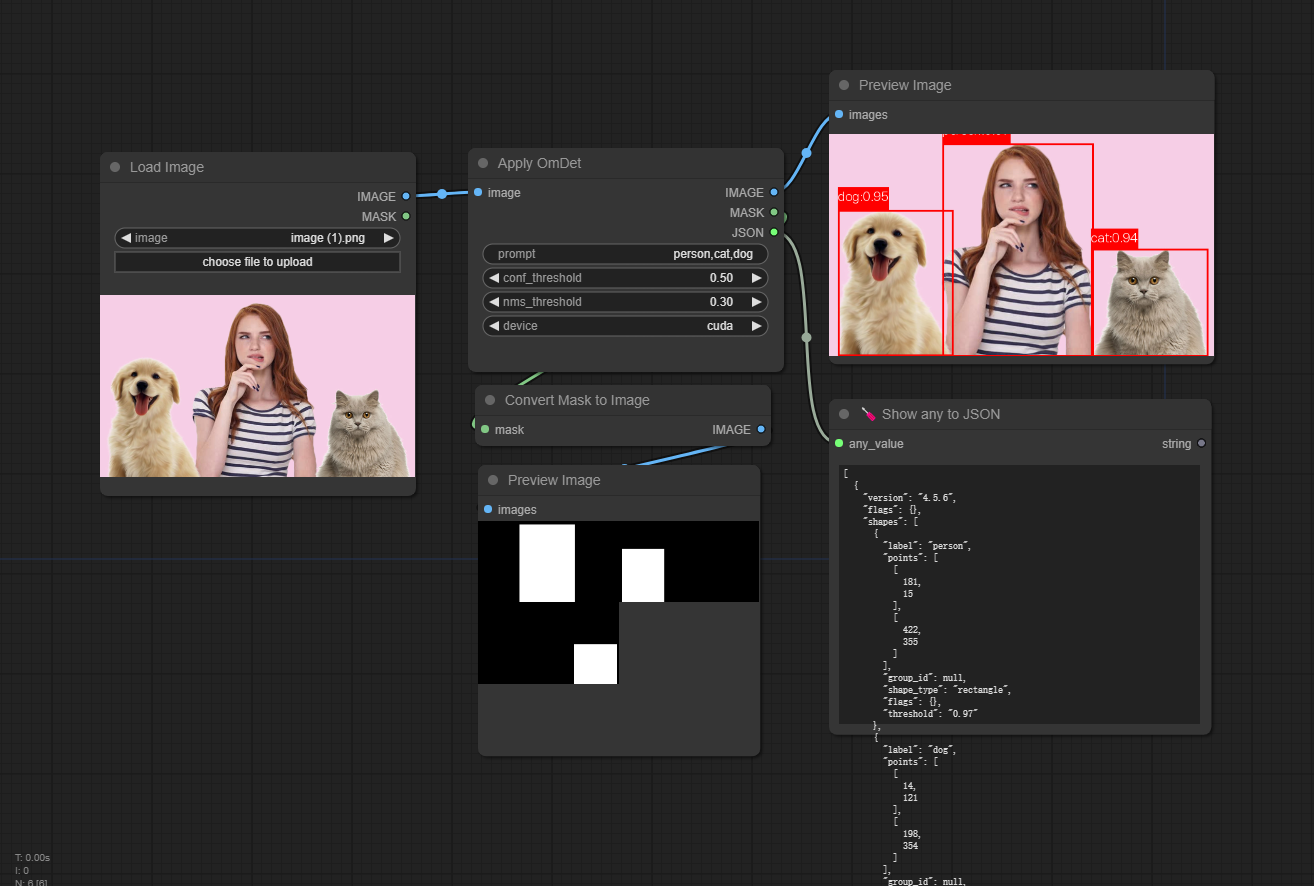
README
NODES
|name |description | |------------------------------|---------------------------------------------------| |Apply OmDet |Apply OmDer model, supports automatic download |
INSTALL
you need to install the following dependencies:
pip install -r requirements.txt
MODEL
This node supports automatic model downloads.
ComfyUI
models
OmDet
OmDet-Turbo_tiny_SWIN_T.pth
ViT-B-16.pt