Nodes Browser
ComfyDeploy: How A8R8 ComfyUI Nodes works in ComfyUI?
What is A8R8 ComfyUI Nodes?
Nodes: Base64Image Input Node, Base64Image Output Node. [a/A8R8](https://github.com/ramyma/a8r8) supporting nodes to integrate with ComfyUI
How to install it in ComfyDeploy?
Head over to the machine page
- Click on the "Create a new machine" button
- Select the
Editbuild steps - Add a new step -> Custom Node
- Search for
A8R8 ComfyUI Nodesand select it - Close the build step dialig and then click on the "Save" button to rebuild the machine
A8R8 ComfyUI Nodes
A8R8 supporting nodes to integrate with ComfyUI
**2024/06/26: Added Attention Couple nodes for regional prompting example (drag image to Comfy)
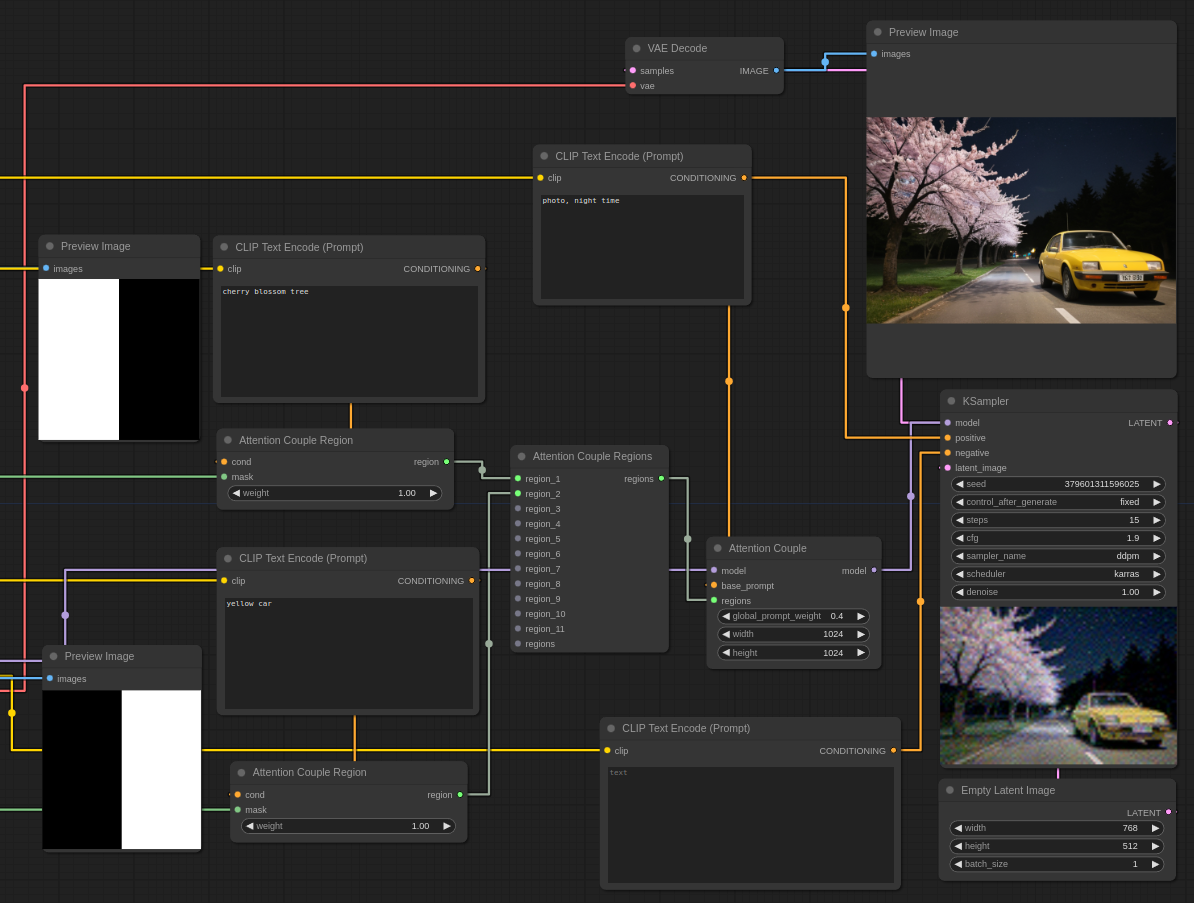
Installation
- Checkout this repo under
ComfyUI > custom_nodesor use Comfy Manager - Start/restart ComfyUI
Acknowledgments
Attention couple calculation and patch are heavily derived work - GPL-3.0 license for the relevant parts of the code.
Credits to: