Nodes Browser
ComfyDeploy: How ComfyUI-EasyPony works in ComfyUI?
What is ComfyUI-EasyPony?
Easy Pony is a helper node that simplifies the process of adding scoring and other attributes to prompts when using Pony models.
How to install it in ComfyDeploy?
Head over to the machine page
- Click on the "Create a new machine" button
- Select the
Editbuild steps - Add a new step -> Custom Node
- Search for
ComfyUI-EasyPonyand select it - Close the build step dialig and then click on the "Save" button to rebuild the machine
ComfyUI Easy Pony
[!WARNING] I have updated the node to be more self-contained and to be more user friendly. As of version 1.2.0 you are able to select a model and alter the last_clip parameter directly on the node. A invert for source and rating has been added as well, allowing you to filter this content out in the negative direction. Anyone using the previous version of this node will need to update their flows to reflect the changes in the new version.
[!NOTE] I am not a prolific user of Pony models; This node was created to assist in converting prompts for one of my other custom nodes. YMMV in terms of the quality of the prompts generated.
This custom node is an abstrtaction of a helper node used in one of my other currently un-published custom nodes. It was created
to simplify the process of adding scoring and other attributes when prompting with Pony models. It is the implementation of 4 different articles including one by the pony creator based on how to properly prompted when using the models. So yes it is in essence a prompt generator, but there is a method to the madness.
EasyPony - Resources for implementation of EasyPony prompt sturcture
- prompting-for-score-or-source-or-rating-or-and-an-overview-of-prompting-syntax
- pony-diffusion-v6-xl-prompting-resources-and-info
- what-is-score9-and-how-to-use-it-in-pony-diffusion
- negative-prompt-for-pdxl-v2-works-with-other-models
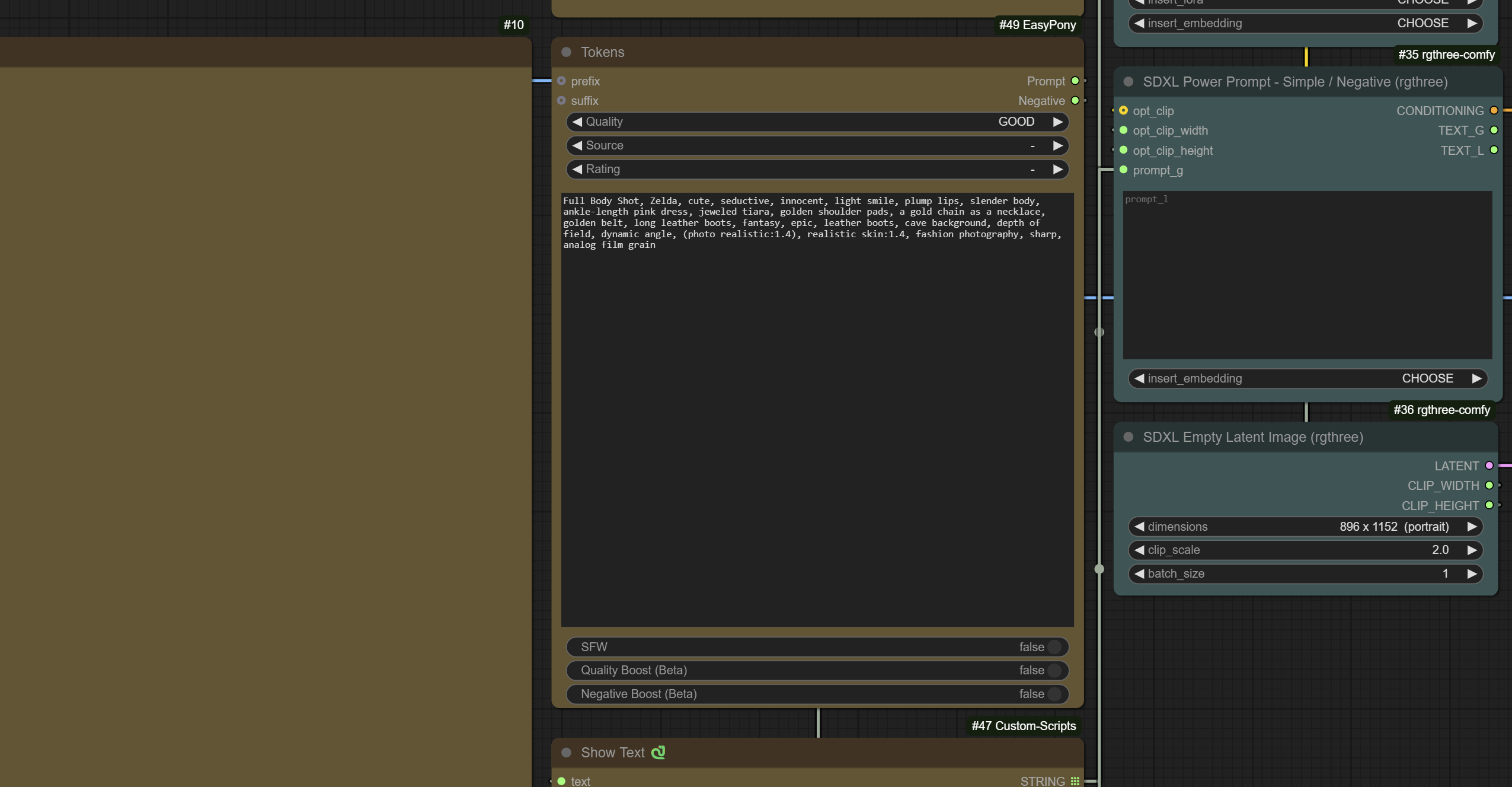
Usage
prefix - The prefix to use for the prompt, this will replace the quailty score allowing you to use a
custom score or any string unqiue to the model.
suffix - The suffix to use for the prompt, will be placed at the end of the prompt.
model - The model to use for the prompt - Pony models only
last_clip - The last clip to use for the prompt, this will be used to determine the quality of the prompt based on the model training data.
source and rating - acts as a filter for the model
invert source and rating - acts as a filter for the model in the negative direction
SFW - Safe for work, will filter out NSFW content
Quailty Boost - Use negative strings to boost the quality of the prompt
Negative Boost - Use negative strings to boost the negative aspects of the prompt
Install from ComfyUI Manager
- Type
Easy Ponyon the search bar of ComfyUI Manager. - Click the install button.
Manual Installation
To install ComfyUI-EasyPony:
- Open the terminal in the ComfyUI
custom_nodesfolder. - Run:
git clone https://github.com/itsjustregi/ComfyUI-EasyPony. - Restart ComfyUI.
Update
To update ComfyUI-EasyPony:
- Open the terminal in the
ComfyUI-EasyPonyfolder. - Run:
git pull. - Restart ComfyUI.
Parameters with null value (-) will not be included in the generated prompt.
Practical Advice
Easy Pony is a helper node that simplifies the process of adding scoring and other attributes to the core when prompting with Pony models. Model selection determines the quality of the images from the prompt. The effectiveness of the parameters depends on the quality of the checkpoint used.
License
This project is licensed under the MIT License.