Nodes Browser
ComfyDeploy: How ComfyUI-ICC-nodes works in ComfyUI?
What is ComfyUI-ICC-nodes?
This repository support processing Comfyui image nodes with ICC profile, load and save images with ICC profile
How to install it in ComfyDeploy?
Head over to the machine page
- Click on the "Create a new machine" button
- Select the
Editbuild steps - Add a new step -> Custom Node
- Search for
ComfyUI-ICC-nodesand select it - Close the build step dialig and then click on the "Save" button to rebuild the machine
<h1 align="center">ComfyUI-ICC-nodes </h1>
Introduction
This repository support processing Comfyui image nodes with ICC profile, load and save images with ICC profile
Usage
Method 1:
- Navigate to the node directory,
ComfyUI/custom_nodes/ git clone https://github.com/rubi-du/ComfyUI-ICC-nodes.git- Restart ComfyUI
Method 2:
Directly download the node source code package, unzip it into the custom_nodes directory, and then restart ComfyUI.
Method 3:
Install via ComfyUI-Manager by searching for "ComfyUI-ICC-nodes".
Nodes
- Load Image ICC
- Save Image ICC
- Preview Image ICC
Workflows
Example workflows are placed in ComfyUI-ICC-nodes/workflow.
Workflow Address
workflow:
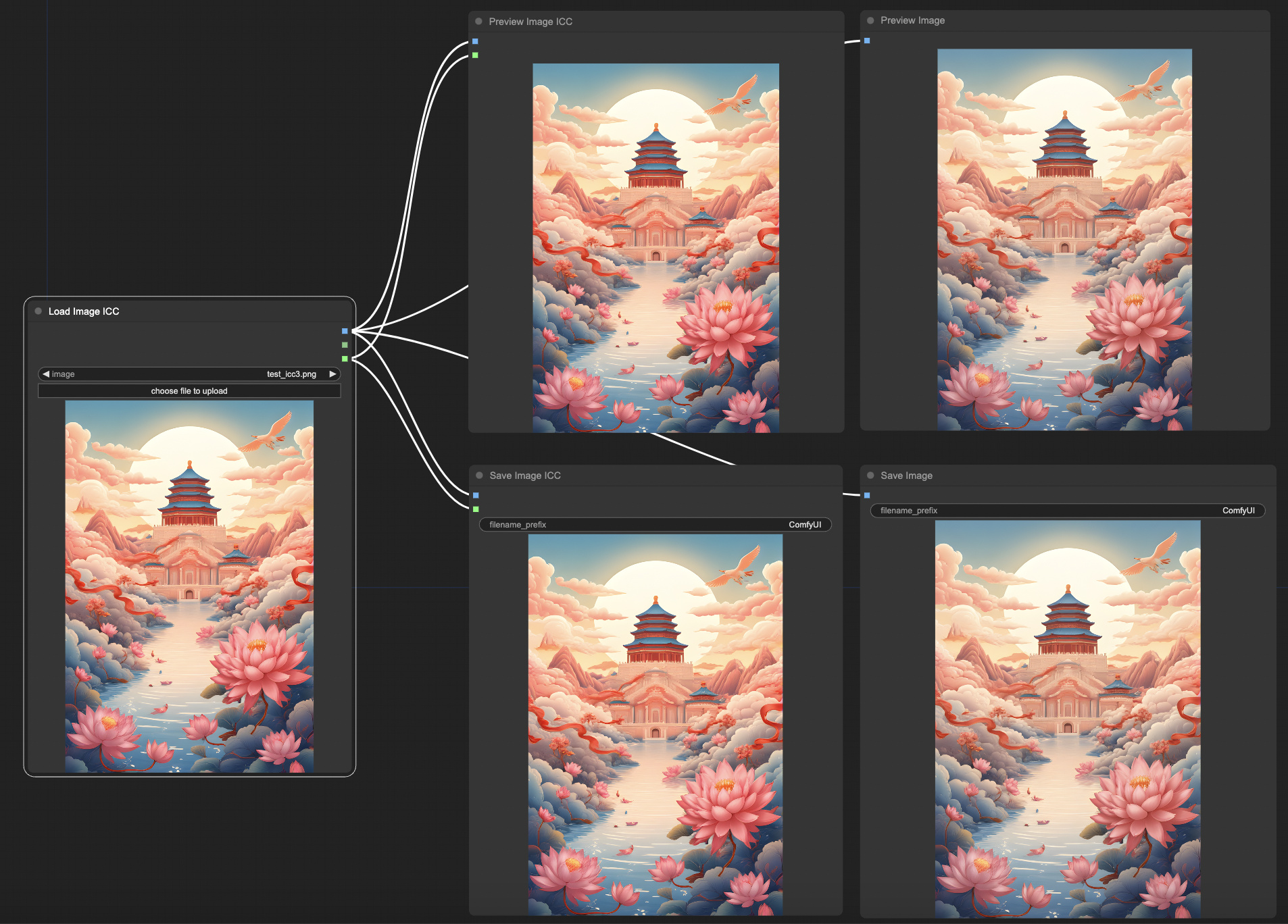
test image:<br> <img src="./assets/test_icc.png" alt="描述" width="260">