Nodes Browser
ComfyDeploy: How comfyui-model-db works in ComfyUI?
What is comfyui-model-db?
Store settings by model.
How to install it in ComfyDeploy?
Head over to the machine page
- Click on the "Create a new machine" button
- Select the
Editbuild steps - Add a new step -> Custom Node
- Search for
comfyui-model-dband select it - Close the build step dialig and then click on the "Save" button to rebuild the machine
comfyui-model-db
Store settings by model.
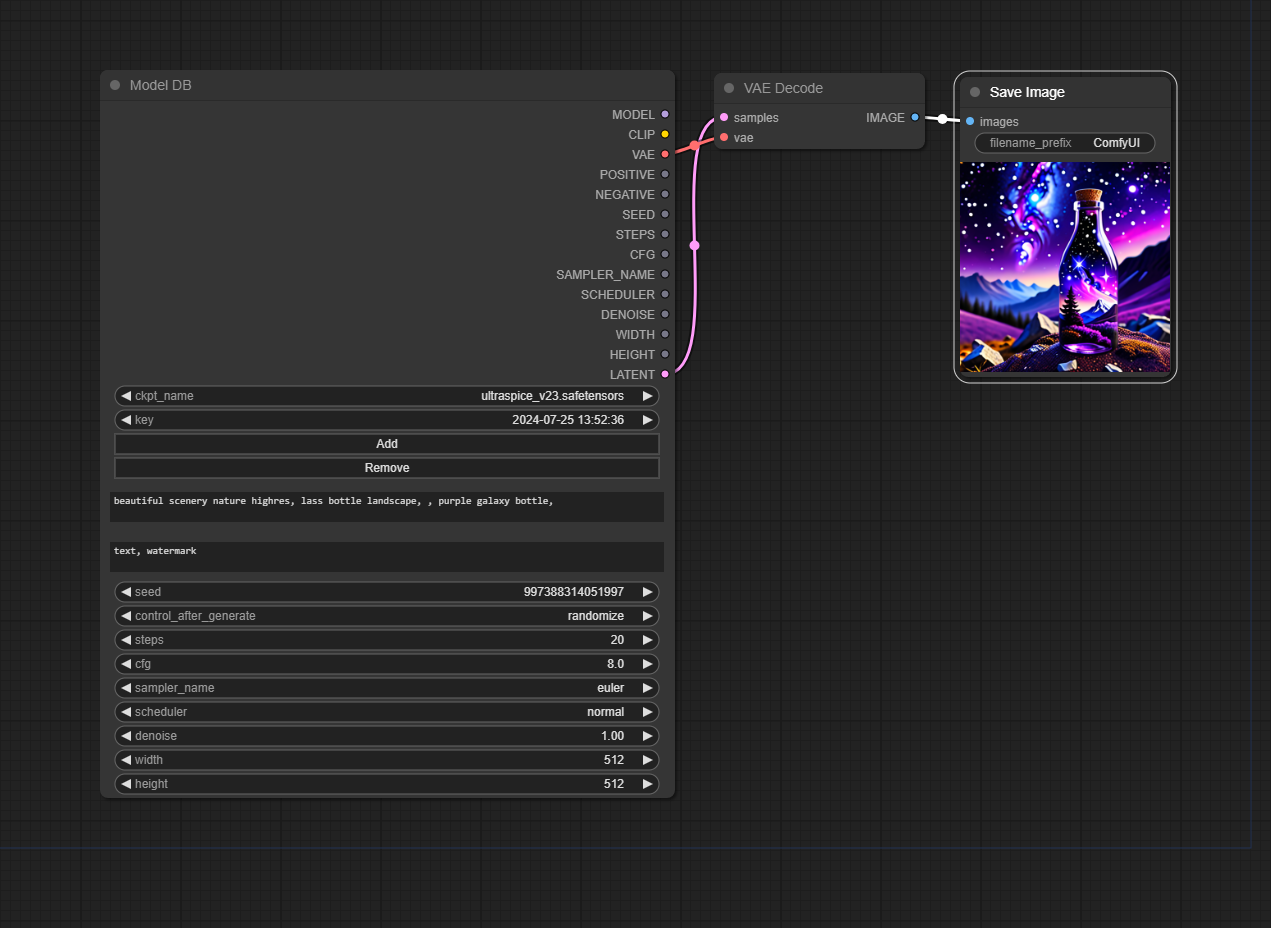
Usage
Add node > utils > Model DB
Save settings with current checkpoint and current time key as ID.
You can't change key name for simplify process flow.
Output types
| Field | Type | Info | |--------------|-------|-------------------------------------------| | MODEL | MODEL | | | CLIP | CLIP | | | VAE | VAE | | | POSITIVE | TEXT | | | NEGATIVE | TEXT | | | SEED | INT | | | CFG | FLOAT | | | SAMPLER_NAME | TEXT | Can not link KSampler sampler_name input. | | SCHEDULER | TEXT | Can not link KSampler scheduler input. | | DENOISE | FLOAT | | | WIDTH | INT | | | HEIGHT | INT | | | LATENT | LATENT| |
Updates
- Add output latent
- Change widget positions
- Default key change to last key of model