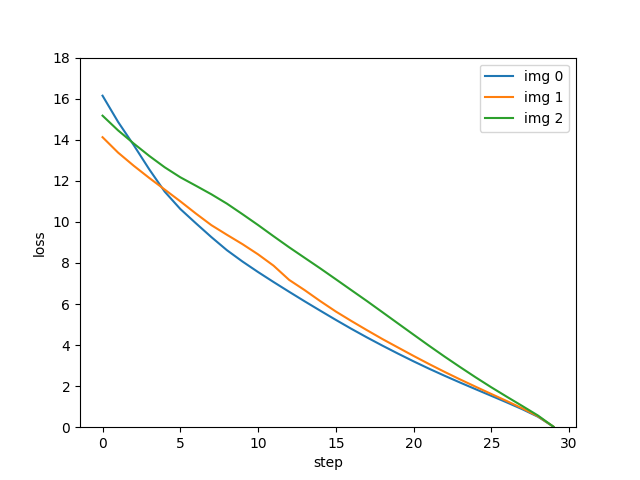Nodes Browser
ComfyDeploy: How ComfyUI-LossTesting works in ComfyUI?
What is ComfyUI-LossTesting?
Basic utility for testing diffusion model loss across the timestep schedule. Should work with any native models that use ksampler. This could be used for comparing models, testing captions on an image, etc.
How to install it in ComfyDeploy?
Head over to the machine page
- Click on the "Create a new machine" button
- Select the
Editbuild steps - Add a new step -> Custom Node
- Search for
ComfyUI-LossTestingand select it - Close the build step dialig and then click on the "Save" button to rebuild the machine
ComfyUI-LossTesting
Basic utility for testing diffusion model loss across the timestep schedule. Should work with any native models that use ksampler. This could be used for comparing models, testing captions on an image, etc.