Nodes Browser
ComfyDeploy: How ComfyUI-StyleGan works in ComfyUI?
What is ComfyUI-StyleGan?
Basic support for StyleGAN2 and StyleGAN3 models.
How to install it in ComfyDeploy?
Head over to the machine page
- Click on the "Create a new machine" button
- Select the
Editbuild steps - Add a new step -> Custom Node
- Search for
ComfyUI-StyleGanand select it - Close the build step dialig and then click on the "Save" button to rebuild the machine
ComfyUI-StyleGan
Basic support for StyleGAN2 and StyleGAN3 models.
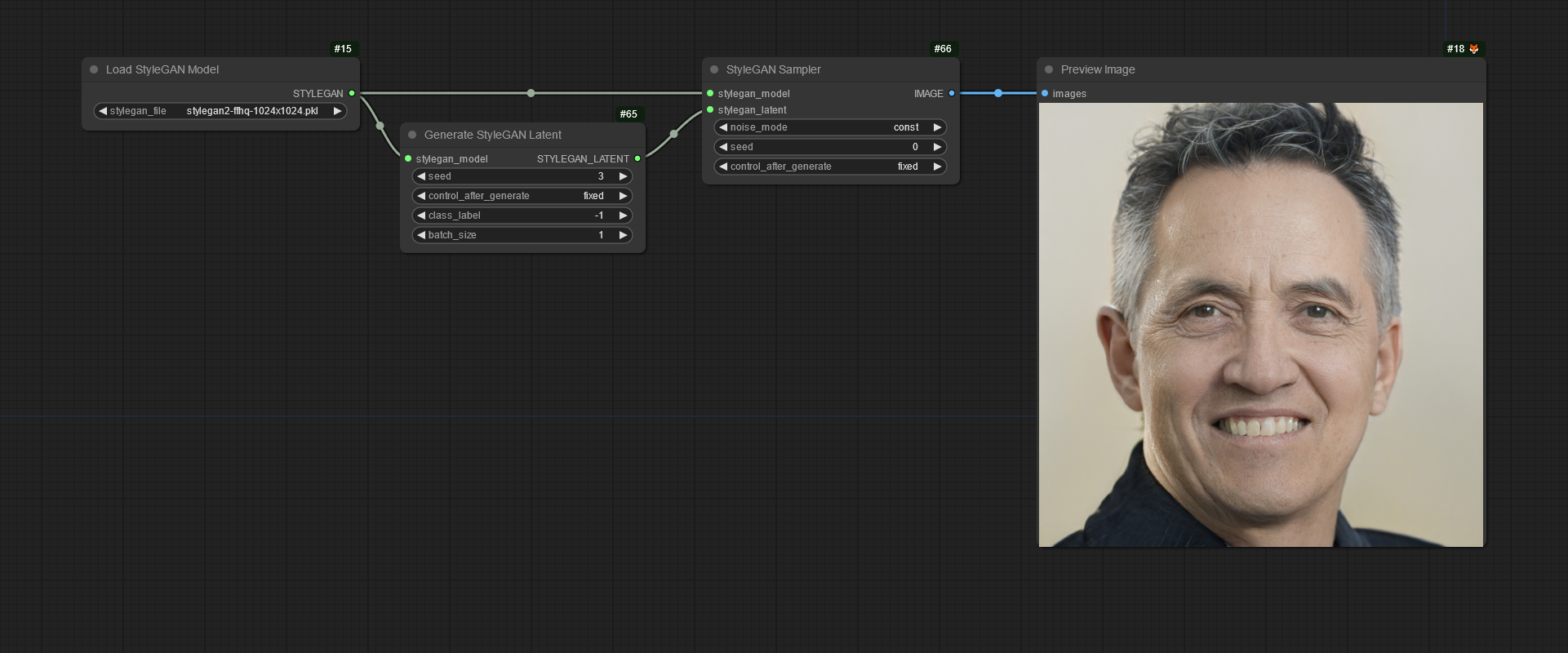
Original:
https://github.com/NVlabs/stylegan3
Models:
https://catalog.ngc.nvidia.com/orgs/nvidia/teams/research/models/stylegan2/files
https://catalog.ngc.nvidia.com/orgs/nvidia/teams/research/models/stylegan3/files
Place any models you want to use in ComfyUI/models/stylegan/*.pkl (create the folder if it doesn't exist)
Installation
StyleGAN uses custom CUDA extensions which are compiled at runtime, so unfortunately the setup process can be a bit of a pain.
You need CUDA Toolkit, ninja, and either GCC (Linux) or Visual Studio (Windows). Tested on Windows with CUDA Toolkit 11.7 and VS2019 Community. You may also need to add paths to the system PATH, CUDA_HOME, and LD_LIBRARY_PATH.
PATH:
C:\Program Files (x86)\Microsoft Visual Studio\2019\Community\VC\Tools\MSVC\14.29.30133\bin\Hostx64\x64
C:\Program Files (x86)\Microsoft Visual Studio\2019\Community\VC\Auxiliary\Build
CUDA_HOME:
C:\Program Files\NVIDIA GPU Computing Toolkit\CUDA\v11.7
LD_LIBRARY_PATH:
C:\Program Files\NVIDIA GPU Computing Toolkit\CUDA\v11.7\lib\x64
If you're using ComfyUI portable, the embedded python installation is probably also missing some necessary files. The only solution I found to this was to just copy them from a full system installation of python 3.10.x to the embedded installation.
From C:/Users/username/AppData/Local/Programs/Python/Python310/include/*
to ComfyUI_windows_portable/python_embeded/Include/*
(make sure you don't overwrite any file/folders that are already there)
And from C:/Users/username/AppData/Local/Programs/Python/Python310/libs/*
to ComfyUI_windows_portable/python_embeded/libs/*
If all of that is set up correctly, when you run a StyleGAN workflow, it will first build the necessary PyTorch plugins (should take 30-60s), then generate an image. There will be a message in the console, and then subsequent images will be much faster to generate (measured at 64 images/sec on a 3090 with a large batch, although ComfyUI's tensor to PIL for previews will bottleneck realtime generation to more like 8 fps)
StyleGAN2:
Setting up PyTorch plugin "bias_act_plugin"... Done.
Setting up PyTorch plugin "upfirdn2d_plugin"... Done.
StyleGAN3:
Setting up PyTorch plugin "bias_act_plugin"... Done.
Setting up PyTorch plugin "filtered_lrelu_plugin"... Done.