Nodes Browser
ComfyDeploy: How Latent Mirror node for ComfyUI works in ComfyUI?
What is Latent Mirror node for ComfyUI?
Nodes: Latent Mirror. Node to mirror a latent along the Y (vertical / left to right) or X (horizontal / top to bottom) axis.
How to install it in ComfyDeploy?
Head over to the machine page
- Click on the "Create a new machine" button
- Select the
Editbuild steps - Add a new step -> Custom Node
- Search for
Latent Mirror node for ComfyUIand select it - Close the build step dialig and then click on the "Save" button to rebuild the machine
Latent Mirror node for ComfyUI
Node to mirror a latent along the Y (vertical / left to right) or X (horizontal / top to bottom) axis. Best used as part of an img2img workflow:
Example nodes JSON: https://github.com/spro/comfyui-mirror/blob/main/examples/latent-mirror-example.json (using Efficiency Nodes)
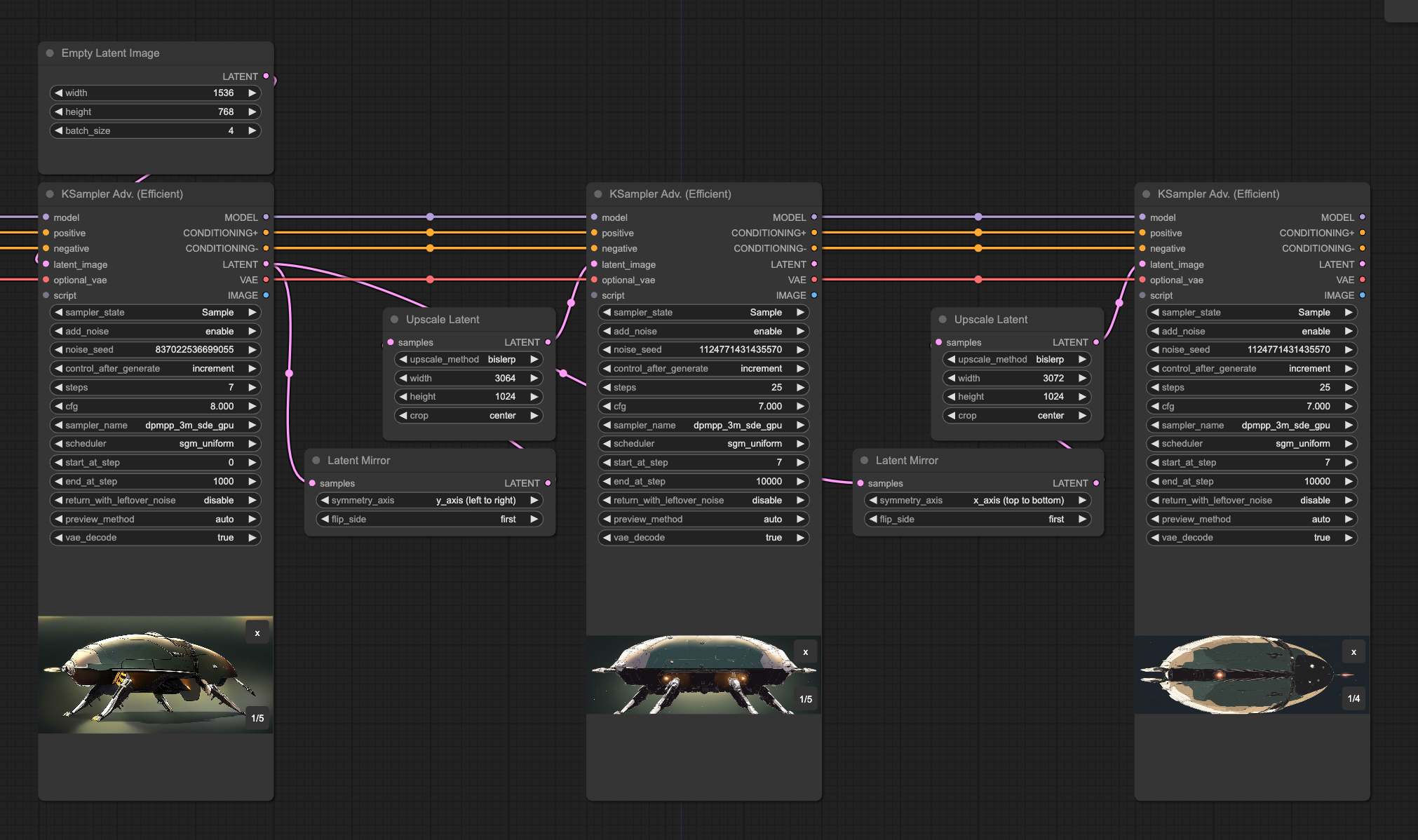
Example images (after an Img2Img step):

Installation
Clone the repo into ComfyUI/custom_nodes...
cd ComfyUI/custom_nodes
git clone https://github.com/spro/comfyui-latentmirror
... and restart and refresh ComfyUI.