Nodes Browser
ComfyDeploy: How comfyui-kokoro works in ComfyUI?
What is comfyui-kokoro?
Custom ComfyUI Nodes for TTS with Kokoro, genenrate and merge speakers for new style generations.
How to install it in ComfyDeploy?
Head over to the machine page
- Click on the "Create a new machine" button
- Select the
Editbuild steps - Add a new step -> Custom Node
- Search for
comfyui-kokoroand select it - Close the build step dialig and then click on the "Save" button to rebuild the machine
Comfy UI Kokoro
<a href="https://www.buymeacoffee.com/stavsapq" target="_blank"><img src="https://cdn.buymeacoffee.com/buttons/default-orange.png" alt="Buy Me A Coffee" height="40" width="174"></a>
<img src="https://img.shields.io/badge/v1.0-green.svg?style=for-the-badge&labelColor=gray&label=Kokoro&color=blue" alt=""/> <img src="https://img.shields.io/badge/0.4.2-green.svg?style=for-the-badge&labelColor=gray&label=Kokoro-onnx&color=blue" alt=""/>Kokoro TTS nodes, wrapping this kokoro onnx that is based on hexgrad/Kokoro-82M.
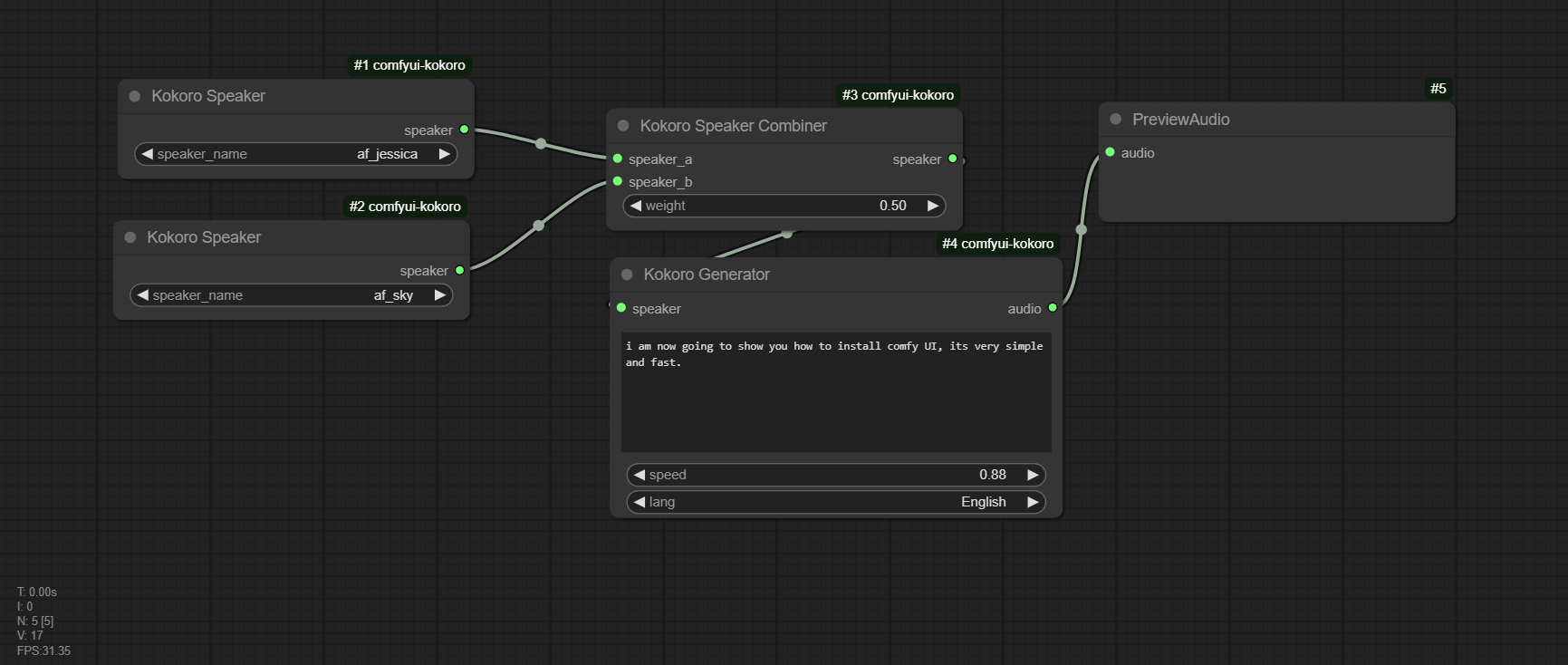
note: This picture is also a workflow, just download and drop it into comfy.
Install
Install Via ComfyUI Manager, by stavsap.

Or
Clone the repo into custom_nodes folder
git clone https://github.com/stavsap/comfyui-kokoro.git
Then cd into comfyui-kokoro, and install requirements.
pip install -r requirements.txt
And finally reboot Comfy.
The onnx model and speakers meta-data will be automatically downloaded on the first run.
If using windows portable version and experience issues with dependencies, check the following:
Nodes
Currently, there are 3 nodes that can be combined for TTS workflow.
Kokoro Speaker

Select supported speakers.
Kokoro Speaker Combiner
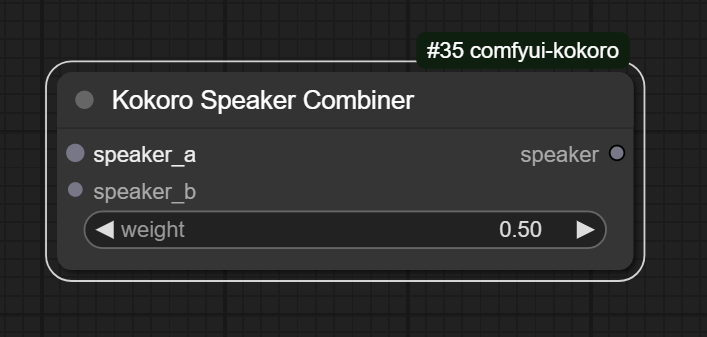
Combiner node to combine 2 given speakers to new speaker.
- weight: [1, 0], select the weight of
speaker a.
Example:
weight == 0.7 will result in strength of 70% of speaker_a and 30% of speaker_b.
Kokoro Generate

- speaker: input a speaker
- speed: set the speach speed.
- lang: set the language, what ever is supported by kokoro.
Available Voices
All supported voices can be found here.
Use Cases:
-
TTS: Text To Speach, generate voice from test.
-
Lip Sync: sync lips of videos
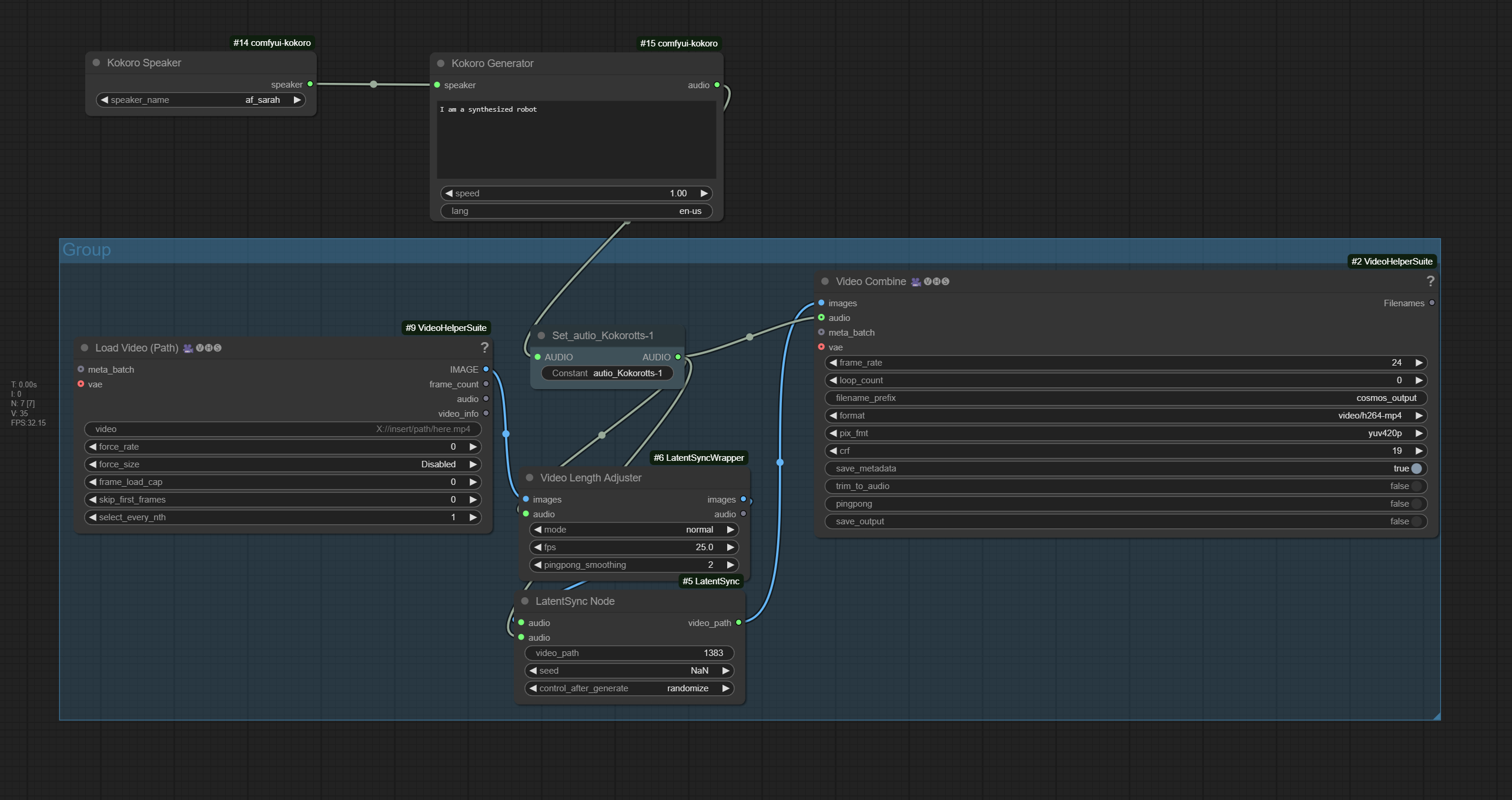
License
- This repo
- kokoro-onnx: MIT
- kokoro model: Apache 2.0
