Nodes Browser
ComfyDeploy: How ComfyUI-MagicAnimate works in ComfyUI?
What is ComfyUI-MagicAnimate?
Easily use Magic Animate within ComfyUI! [w/WARN: This extension requires 15GB disk space.]
How to install it in ComfyDeploy?
Head over to the machine page
- Click on the "Create a new machine" button
- Select the
Editbuild steps - Add a new step -> Custom Node
- Search for
ComfyUI-MagicAnimateand select it - Close the build step dialig and then click on the "Save" button to rebuild the machine
ComfyUI-MagicAnimate
Easily use Magic Animate within ComfyUI!
<!-- table of contents -->- Installation
- Node types
- Example workflows <!-- - [Animate any person's image using pose extracted from any video input](#animate-any-person's-image-using-pose-extracted-from-any-video-input) -->
Need help? <a href="https://discord.gg/hwwbNRAq6E">Join our Discord!</a>
Installation (this custom node will auto-download ~15GB of model weights!)
Option 1: Automatic installation (Recommended)
Please install "ComfyUI-MagicAnimate" via the ComfyUI-Manager.
Option 2: Manual installation
cd ComfyUI/custom_nodes/
git clone https://github.com/thecooltechguy/ComfyUI-MagicAnimate
cd ComfyUI-MagicAnimate/
python -m pip install -r requirements.txt
Node types
- MagicAnimateModelLoader
- Loads the MagicAnimate model
- MagicAnimate
- Uses the MagicAnimate model to animate an input image using an input DeepPose video, and outputs the generated video
Example workflows
Animate any person's image with a DeepPose video input
https://comfyworkflows.com/workflows/2e137168-91f7-414d-b3c6-23feaf704fdb
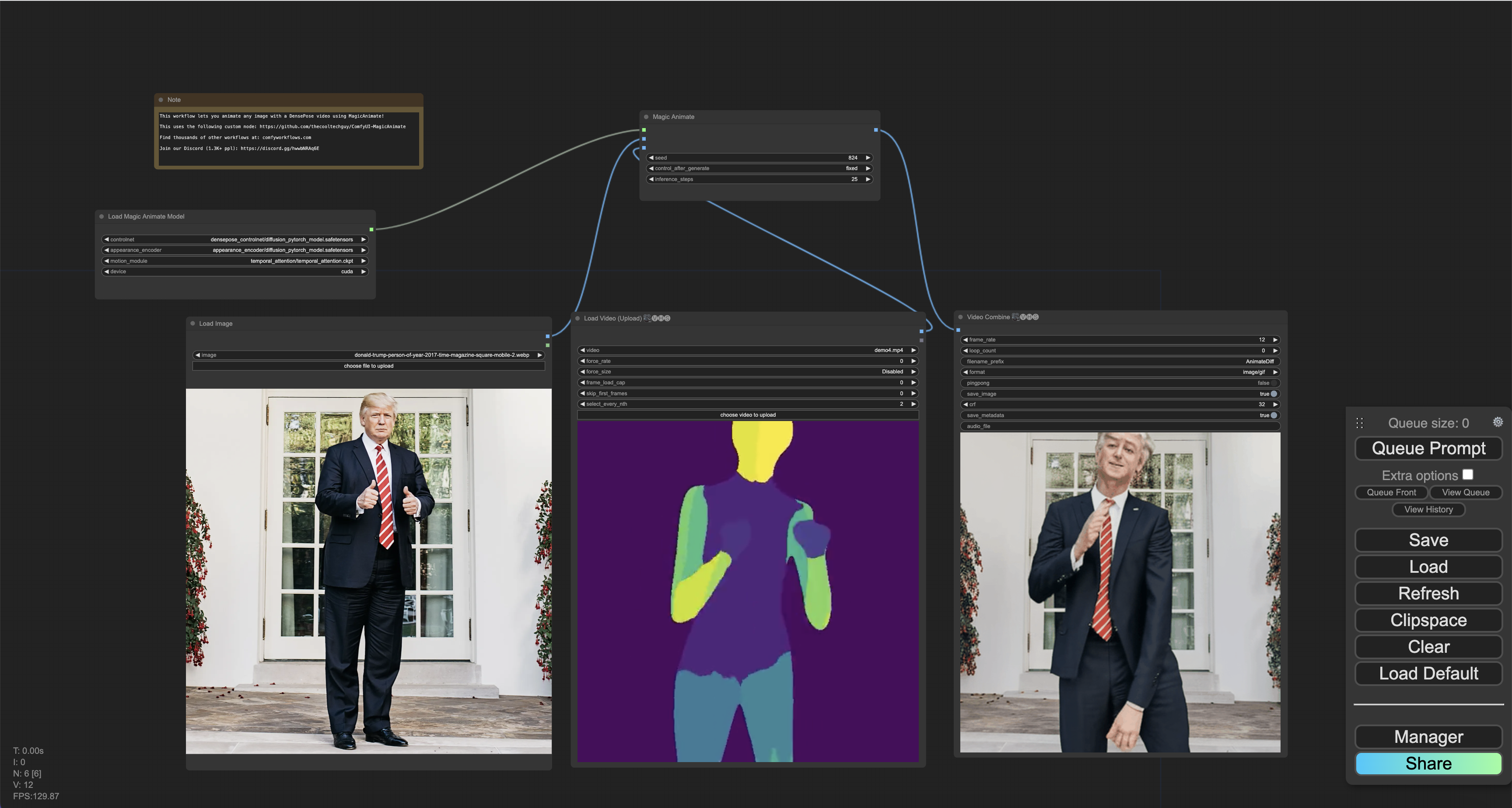
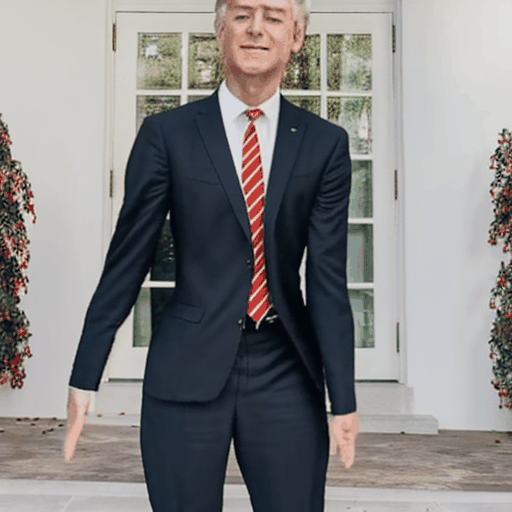
TODO
- ✅ Fix white color in output (credits: @mingqizhang)
- ✅ Optimize amount of models downloaded (now requires 15GB and only downloads the models needed)
- ⬜ Refactor to use any Model, VAE, and ControlNet input from ComfyUI (this should also further reduce number of models downloaded)