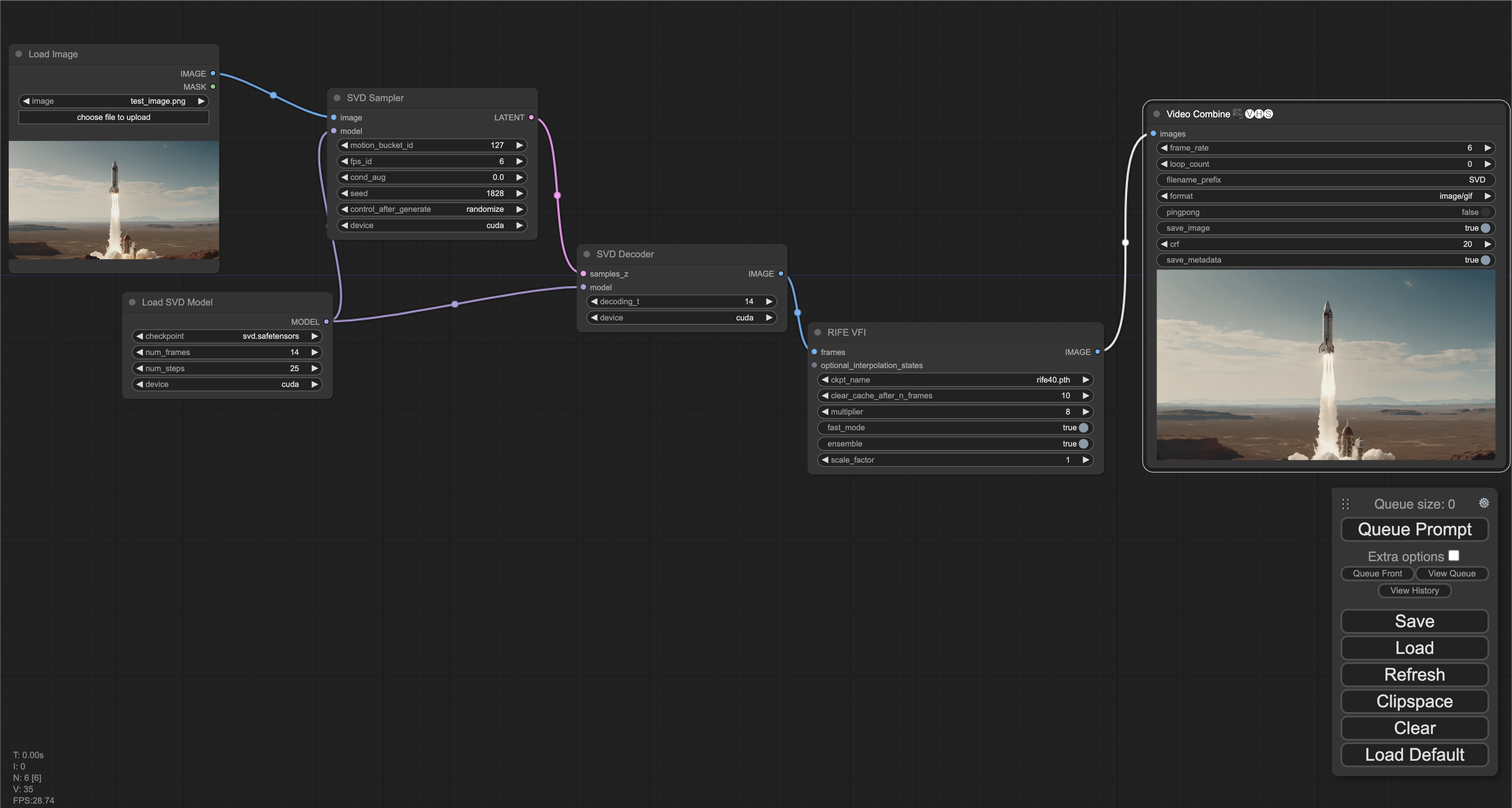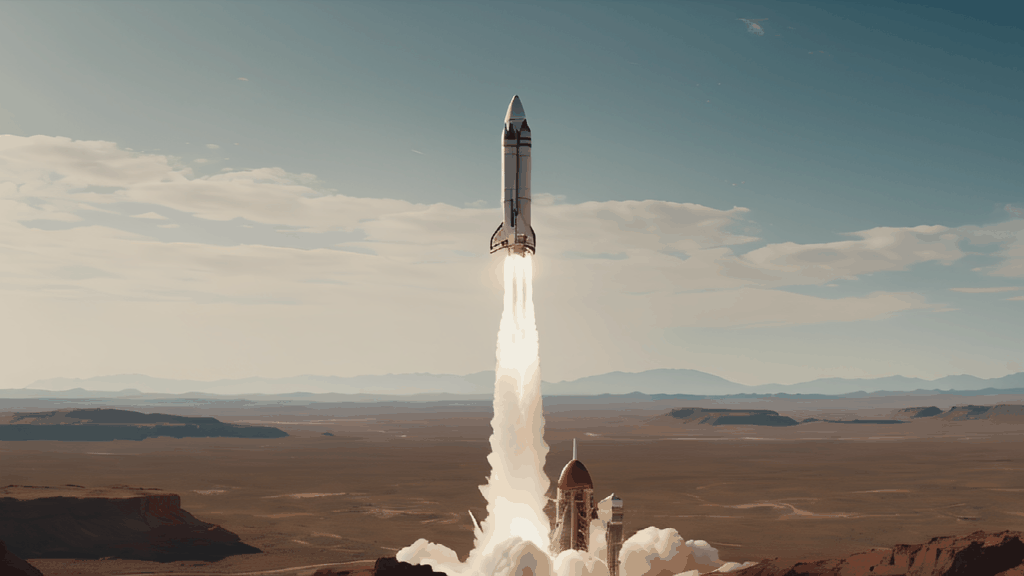Nodes Browser
ComfyDeploy: How ComfyUI Stable Video Diffusion works in ComfyUI?
What is ComfyUI Stable Video Diffusion?
Easily use Stable Video Diffusion inside ComfyUI!
How to install it in ComfyDeploy?
Head over to the machine page
- Click on the "Create a new machine" button
- Select the
Editbuild steps - Add a new step -> Custom Node
- Search for
ComfyUI Stable Video Diffusionand select it - Close the build step dialig and then click on the "Save" button to rebuild the machine
ComfyUI Stable Video Diffusion
Easily use Stable Video Diffusion inside ComfyUI!
<!-- table of contents -->Need help? <a href="https://discord.gg/hwwbNRAq6E">Join our Discord!</a>
1. Installation
Option 1: Install via ComfyUI Manager
Open ComfyUI Manager and install the ComfyUI Stable Video Diffusion (author: thecooltechguy) custom node.
Option 2: Install manually
cd ComfyUI/custom_nodes/
git clone https://github.com/thecooltechguy/ComfyUI-Stable-Video-Diffusion
cd ComfyUI-Stable-Video-Diffusion/
python install.py
2. Download models into ComfyUI/models/svd/
- svd.safetensors - Download
- svd_image_decoder.safetensors - Download
- svd_xt.safetensors - Download
- svd_xt_image_decoder.safetensors - Download
Node types
- SVDModelLoader
- Loads the Stable Video Diffusion model
- SVDSampler
- Runs the sampling process for an input image, using the model, and outputs a latent
- SVDDecoder
- Decodes the sampled latent into a series of image frames
- SVDSimpleImg2Vid
- Combines the above 3 nodes above into a single node
Example workflows
Image to video
https://comfyworkflows.com/workflows/5a4cd9fd-9685-4985-adb8-7be84e8636ad
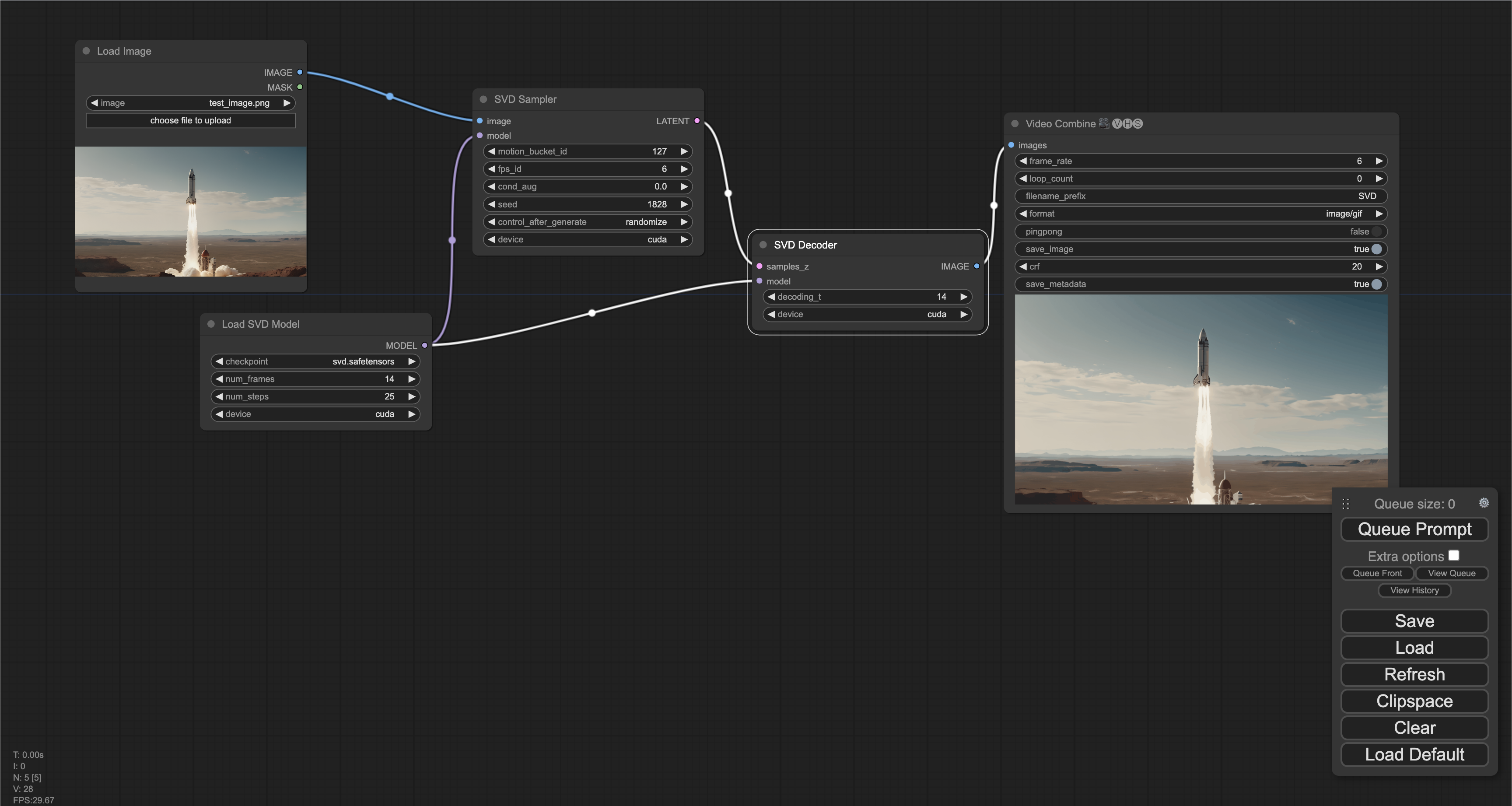
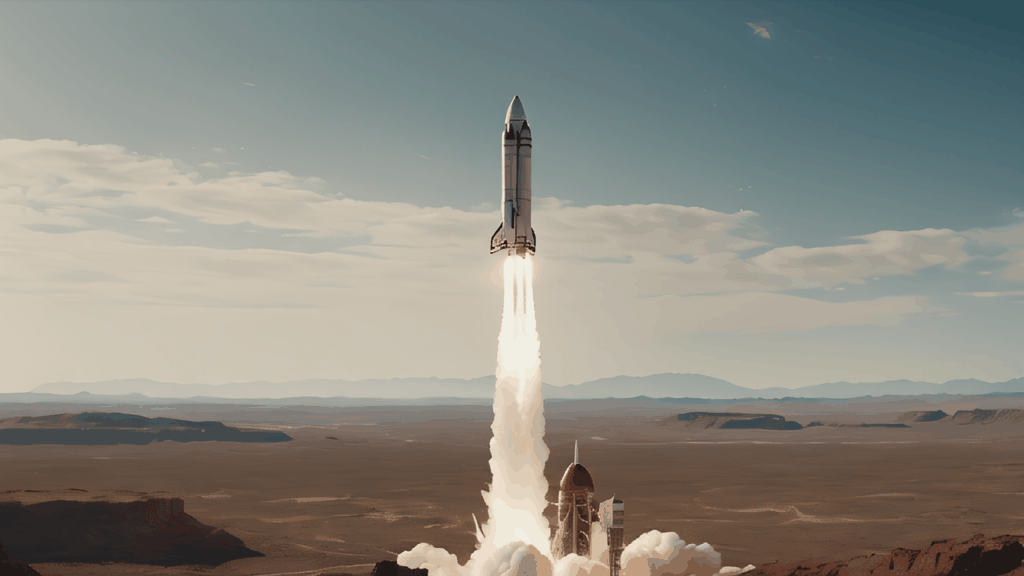
Image to video generation (high FPS w/ frame interpolation)
https://comfyworkflows.com/workflows/bf3b455d-ba13-4063-9ab7-ff1de0c9fa75