Nodes Browser
ComfyDeploy: How ComfyUI Segment Anything works in ComfyUI?
What is ComfyUI Segment Anything?
This project is a ComfyUI version of [a/sd-webui-segment-anything](https://github.com/continue-revolution/sd-webui-segment-anything). At present, only the most core functionalities have been implemented. I would like to express my gratitude to [a/continue-revolution](https://github.com/continue-revolution) for their preceding work on which this is based.
How to install it in ComfyDeploy?
Head over to the machine page
- Click on the "Create a new machine" button
- Select the
Editbuild steps - Add a new step -> Custom Node
- Search for
ComfyUI Segment Anythingand select it - Close the build step dialig and then click on the "Save" button to rebuild the machine
ComfyUI Segment Anything
This project is a ComfyUI version of
https://github.com/continue-revolution/sd-webui-segment-anything. At present, only the most core functionalities have been implemented. I would like to express my gratitude to continue-revolution for their preceding work on which this is based.
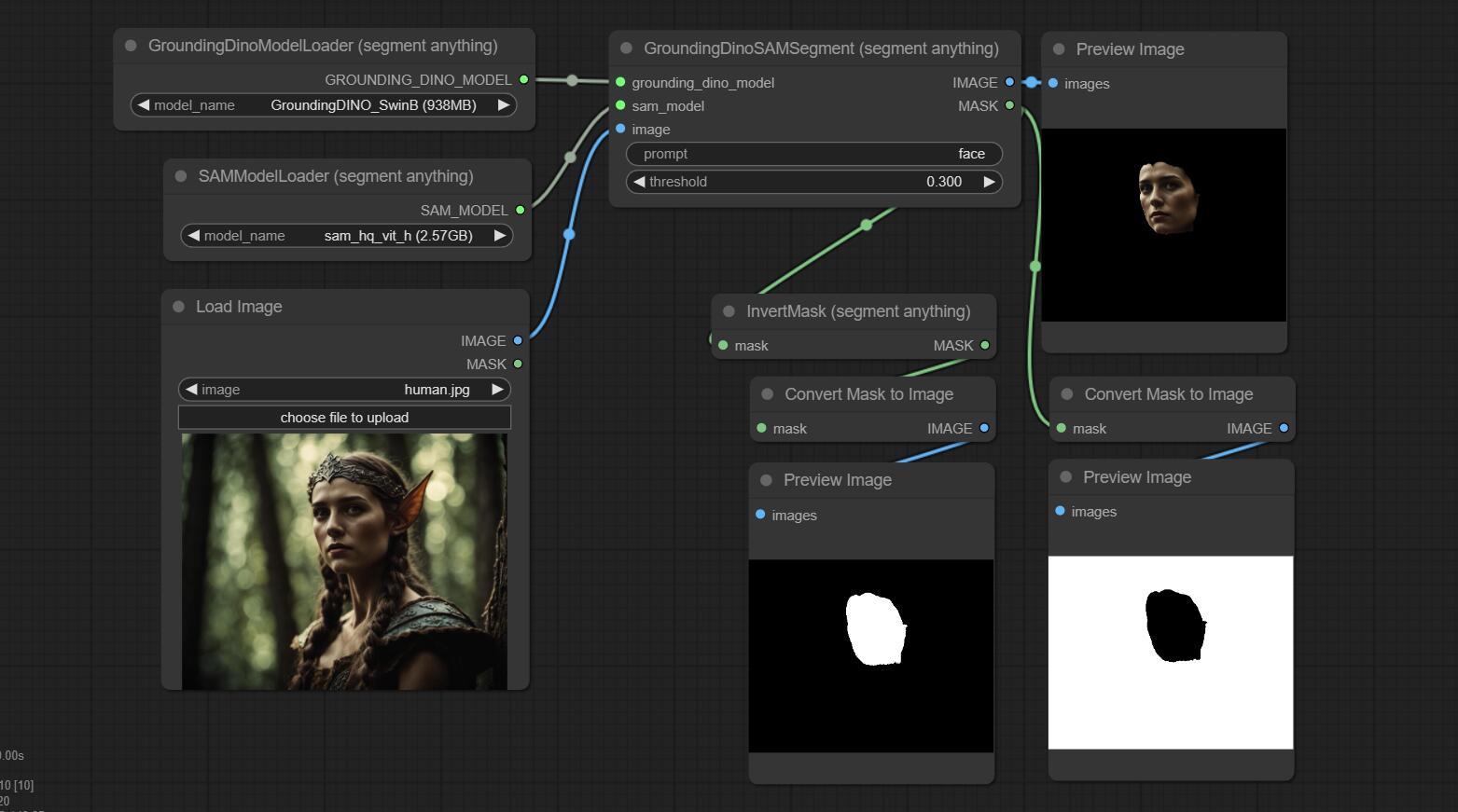
I have ensured consistency with sd-webui-segment-anything in terms of output when given the same input.
Requirements
Please ensure that you have installed Python dependencies using the following command:
pip3 install -r requirements.txt
Models
The models will be automatically downloaded when used. You can also manually download them according to the table below. If the automatic download is slow, you can set the HTTP_PROXY and HTTPS_PROXY environment variables to use a proxy.
bert-base-uncased
You can download the model from https://huggingface.co/bert-base-uncased/tree/main into the models/bert-base-uncased folder located in the root directory of ComfyUI, like this:
ComfyUI
models
bert-base-uncased
config.json
model.safetensors
tokenizer_config.json
tokenizer.json
vocab.txt
You can also skip this step. During the inference process, bert-base-uncased will be automatically downloaded through the transformers library, and its directory is typically ~/.cache/huggingface/hub/models--bert-base-uncased.
GroundingDino
Please directly download the models and configuration files to the models/grounding-dino directory under the ComfyUI root directory, without modifying the file names.
| name | size | config file | model file |
|-|-|-|-|
| GroundingDINO_SwinT_OGC | 694MB | download link | download link |
| GroundingDINO_SwinB | 938MB | download link | download link |
SAM
Please directly download the model files to the models/sams directory under the ComfyUI root directory, without modifying the file names.
| name | size | model file |
|-|-|-|
| sam_vit_h | 2.56GB |download link |
| sam_vit_l | 1.25GB |download link |
| sam_vit_b | 375MB |download link |
| sam_hq_vit_h | 2.57GB |download link |
| sam_hq_vit_l | 1.25GB |download link |
| sam_hq_vit_b | 379MB |download link |
| mobile_sam | 39MB |download link |
Contribution
Thank you for considering to help out with the source code! Welcome contributions from anyone on the internet, and are grateful for even the smallest of fixes!
If you'd like to contribute to this project, please fork, fix, commit and send a pull request for me to review and merge into the main code base.