Nodes Browser
ComfyDeploy: How cyberdolphin works in ComfyUI?
What is cyberdolphin?
Cyberdolphin Suite of ComfyUI nodes for wiring up things.
How to install it in ComfyDeploy?
Head over to the machine page
- Click on the "Create a new machine" button
- Select the
Editbuild steps - Add a new step -> Custom Node
- Search for
cyberdolphinand select it - Close the build step dialig and then click on the "Save" button to rebuild the machine
cyberdolphin
The dolphin is wiring up OpenAI and local LLMs. OpenAI v1.2.3 is required.

Installation
Git clone this repo into the custom_nodes folder.
If necessary, check the pip requirements. It will be necessary.
Examples
There are workflows in the examples folder
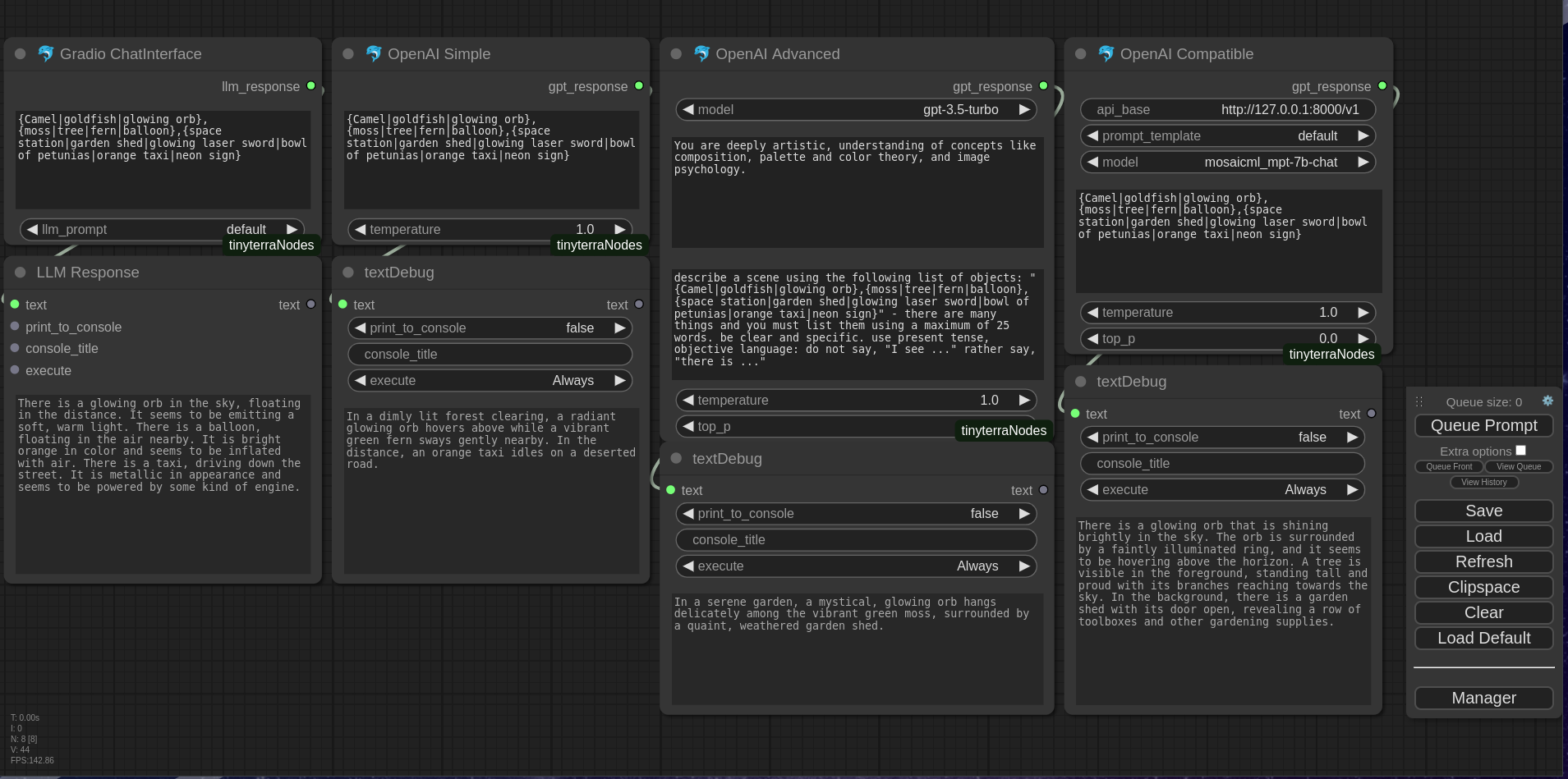
Nodes
The nodes all share a config file at settings.yaml. Provided with the repo is the
settings.yaml.example which can be copied to a new file called settings.yaml
for editing. The settings.yaml file is ignored by git.
OpenAI GPT Node
REQUIRES STRING user_prompt
The text is the user portion of the gpt prompt. Generates an engineered prompt from a user-editable template config file with the user text embedded. Dropdown select from available OpenAI models. Most of these will not work. The models that DO work at the time of writing are at least, including but not limited to gpt-3.5-turbo and gpt-4. Runs the prompt gpt-3.5-turbo (or a user-selected alternative) with the text.
PRODUCES STRING.
OpenAI Compatible Node
REQUIRES STRING text
The text is embedded in the user prompt. Generates an "engineered" prompt from template. The user text is embedded in the engineered prompt. Calls for completion of the prompt to the user-defined URL.
PRODUCES STRING
OpenAI DALL·E Node
REQUIRES STRING text
Calls OpenAI DALL·E with the text.
PRODUCES IMAGE
Pip requirements
This collection has some extra requirements that are not present in the ComfyUI distribution. Things like openai, gradio-client and technologist tools.
Experimental
This is an experimental collection of nodes. This project needs validation on MacOS, Windows and Linux. So far, it works on my machine which is a Linux distribution.
Contributions
Looking for participants, happy to work on PRs!
Guidelines for the Dolphin:
- Keep it small - PRs should be quick and easy.
- Large things must be compositions of smaller things.
- Dependencies should be external - i.e. loaded by a node
- For example:
- the Llava loader node passes the Llava model to the recogniser node which uses the Llava model to emit a list of objects
- and not, the "Llava node does everything"
Keep it small
In the spirit of "Keep it small", I'm trying to make sure my big ideas for the dolphin stay within the realm of LLMs -
Here are some big ideas that didn't make it into the roadmap for CyberDolphin:
Big Ideas I have for future things that are not the dolphin:
Cam Nodes
- Webcam Node for phone/laptop
- Cam Node for HDMI type input devices
- Live Stream Node to capture vision from a Thing of the Internet
Speech to Text
- Microphone node Captures spoken instructions into audio node
- Instructions are transcribed using
- OpenAI-Whisper node or
- TTS model loaded by the TTS node
The Simple Storybook Production Kit
Where "LLM-node" is short for "LLM powered node":
LLM-node dreams up the story type
LLM-node dreams up the character names, their badge
LLM-node dreams up the story title
LLM-node dreams up chapter summaries
LLM-node generates a page in "the story"
LLM-node generates images of characters:
id badge,
smiling photo,
frowning photo,
'character' shot
LLM-node generates prompt for page illustration
LLM-node generates page text
License
GPL 3.