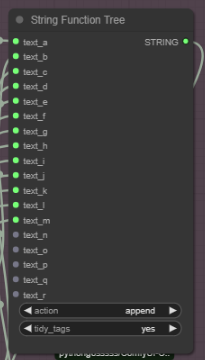Nodes Browser
ComfyDeploy: How ComfyUi_String_Function_Tree works in ComfyUI?
What is ComfyUi_String_Function_Tree?
This custom node provides the capability to manipulate multiple string inputs.
How to install it in ComfyDeploy?
Head over to the machine page
- Click on the "Create a new machine" button
- Select the
Editbuild steps - Add a new step -> Custom Node
- Search for
ComfyUi_String_Function_Treeand select it - Close the build step dialig and then click on the "Save" button to rebuild the machine
ComfyUi_String_Function_Tree
SDXL Prompt Styler
All credits to pythongosssss/ComfyUI-Custom-Scripts https://github.com/pythongosssss/ComfyUI-Custom-Scripts
Custom node for ComfyUI that I moded from the String Function from ComfyUI-Custom-Scripts. It allows one to plug more stuff into the original function.
Original:
My modded version:
Install the original ComfyUI-Custom-Scripts
- Open a terminal or command line interface.
- Navigate to the
ComfyUI/custom_nodes/directory. - Run the following command:
git clone https://github.com/pythongosssss/ComfyUI-Custom-Scripts.git
Then Proceed with
Installation of my customized version
- Run the following command:
git clone https://github.com/wolfden/ComfyUi_String_Function_Tree.git - Restart ComfyUI.
This command clones the repository into your ComfyUI/custom_nodes/ directory. You should now be able to access and use the nodes from this repository.
After restart you should see a new menu under the utils submenu called String Function Tree - click on it and a new node will appear in your workflow