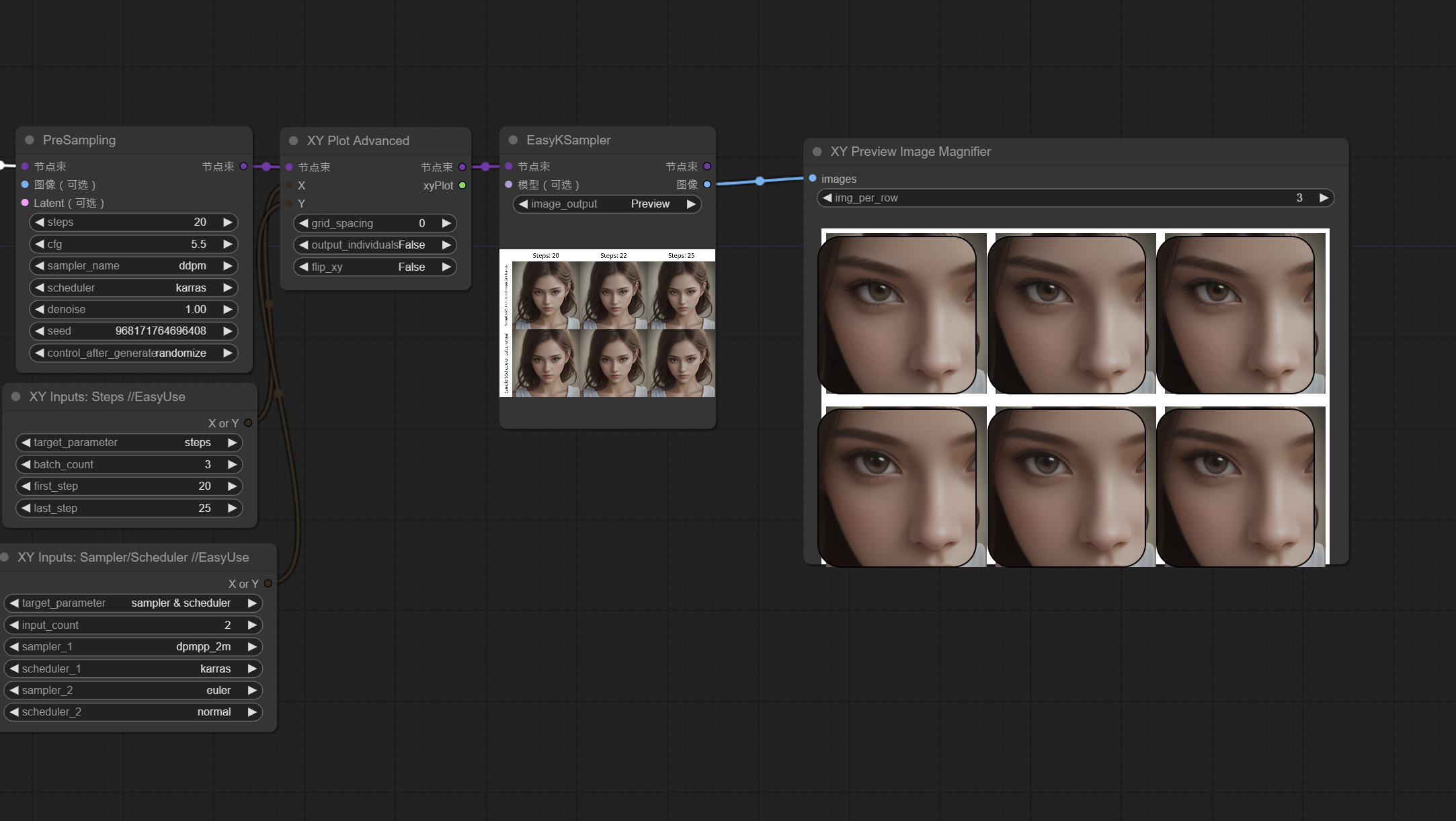Nodes Browser
ComfyDeploy: How ComfyUI Preview Magnifier works in ComfyUI?
What is ComfyUI Preview Magnifier?
Custom nodes that preview image with a magnifier.
How to install it in ComfyDeploy?
Head over to the machine page
- Click on the "Create a new machine" button
- Select the
Editbuild steps - Add a new step -> Custom Node
- Search for
ComfyUI Preview Magnifierand select it - Close the build step dialig and then click on the "Save" button to rebuild the machine
For learning purpose
ComfyUI Preview Magnifier (Single Image, Comparer, XY-Plot)
Custom node that preview image with a magnifier.
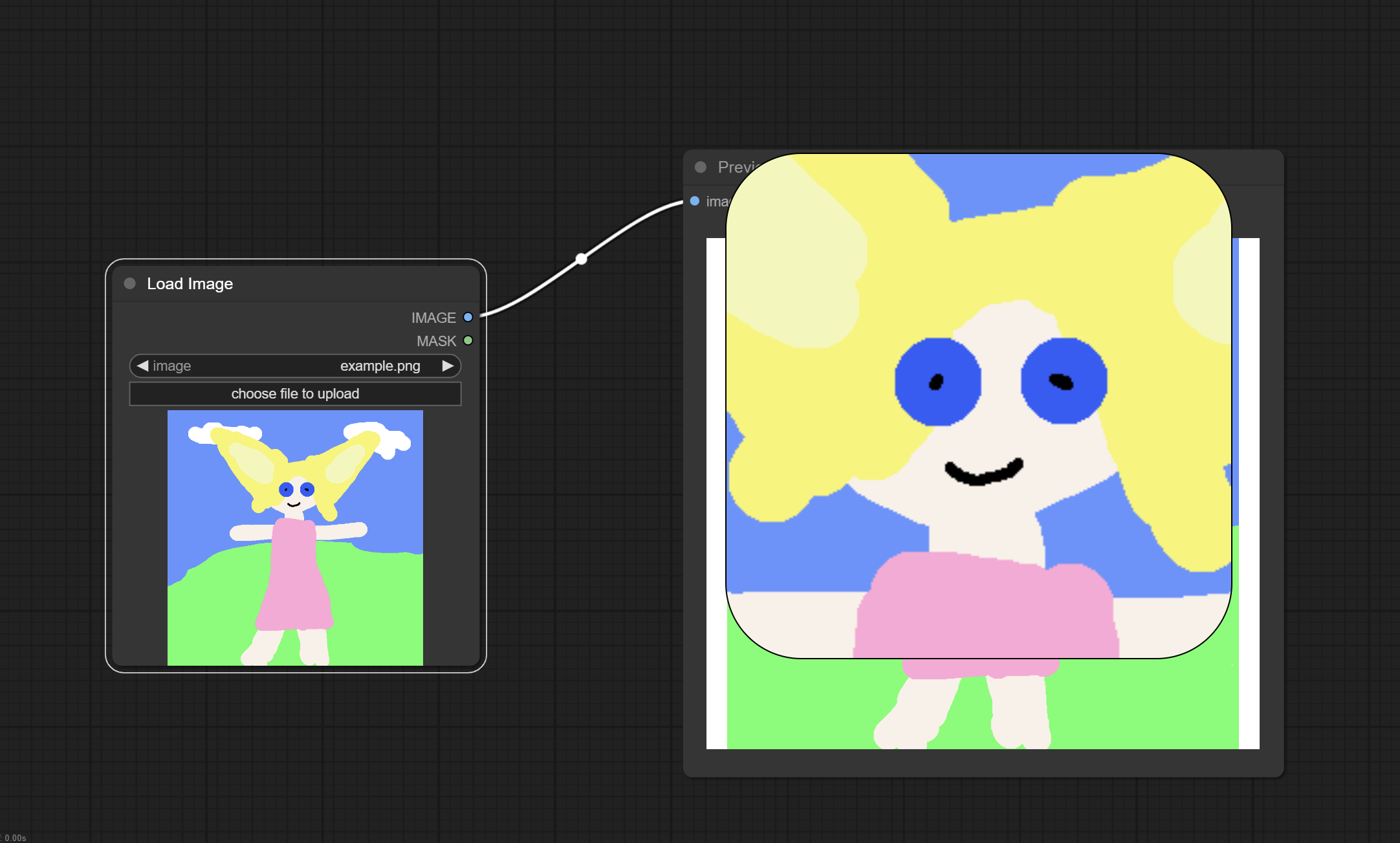
Custom node that compare two images with a magnifier.
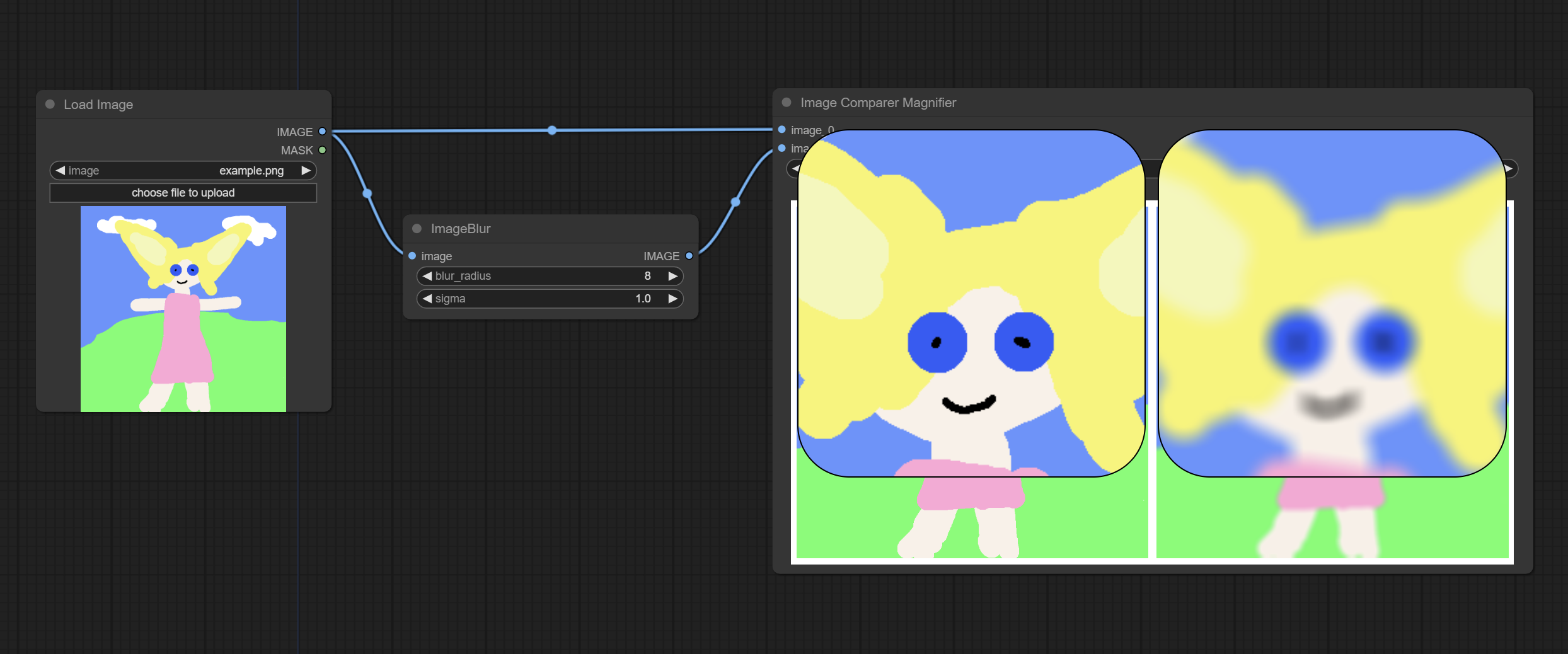
Custom node that support xy plot with a magnifier.