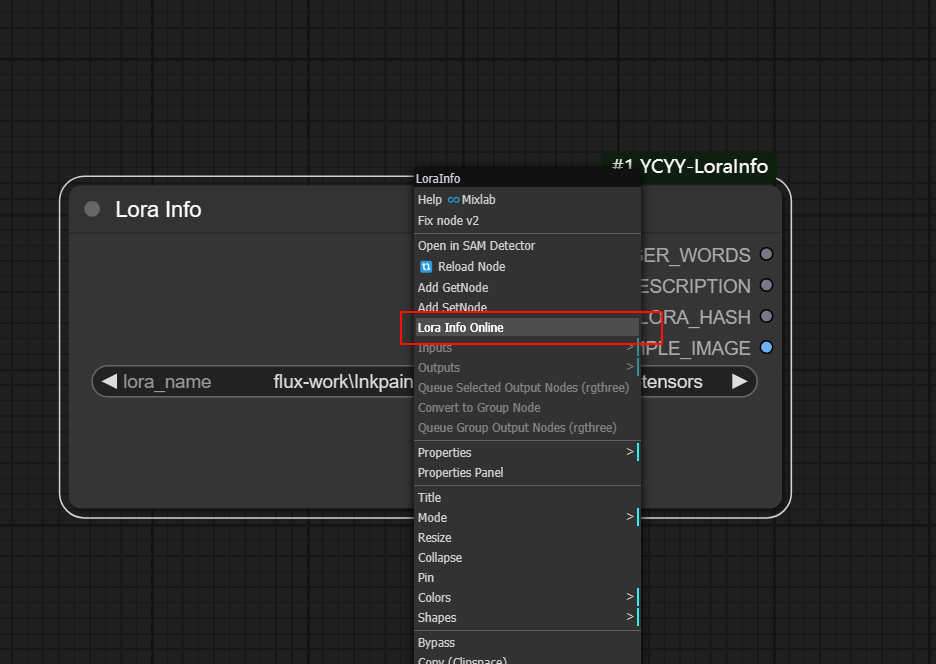Nodes Browser
ComfyDeploy: How ComfyUI-YCYY-LoraInfo works in ComfyUI?
What is ComfyUI-YCYY-LoraInfo?
You can use this node to get information about lora. For example trigger words, description and example images.
How to install it in ComfyDeploy?
Head over to the machine page
- Click on the "Create a new machine" button
- Select the
Editbuild steps - Add a new step -> Custom Node
- Search for
ComfyUI-YCYY-LoraInfoand select it - Close the build step dialig and then click on the "Save" button to rebuild the machine
show lora info
You can use this node to get information about lora. For example trigger words, description and example images.
Installation
Go to your custom_nodes folder in ComfyUI, open the terminal and run the following command:
git clone https://github.com/ycyy/ComfyUI-YCYY-LoraInfo.git
Instruction
- Renamed
lora.json.exampletolora.json, edit the file with your own trigger words and description.Note that lora's name is consistent with local. - Put the example images in the
imagesfolder. - You can finde the example workflow in the examples fold.
- If you set the url you can view the online lora information by clicking
Lora Info Onlinenode menu.