Nodes Browser
ComfyDeploy: How Comfyui_Redux_Advanced works in ComfyUI?
What is Comfyui_Redux_Advanced?
Redux style adds more controls
How to install it in ComfyDeploy?
Head over to the machine page
- Click on the "Create a new machine" button
- Select the
Editbuild steps - Add a new step -> Custom Node
- Search for
Comfyui_Redux_Advancedand select it - Close the build step dialig and then click on the "Save" button to rebuild the machine
新增YC_LG_Redux节点

-
"crop" "裁剪模式:center-中心裁剪, mask_area-遮罩区域裁剪, none-不裁剪"
-
"sharpen" "锐化强度:负值为模糊,正值为锐化,0为不处理"
-
"patch_res" "patch分辨率,数值越大分块越细致"
-
"style_strength" "风格强度,越高越偏向参考图片"
-
"prompt_strength" "文本提示词强度,越高文本特征越强"
-
"blend_mode" "风格强度的计算方式:
"lerp - 线性混合 - 高度参考原图" "feature_boost - 特征增强 - 增强真实感" "frequency - 频率增强 - 增强高频细节" -
"noise_level" "添加随机噪声的强度,可用于修复错误细节"

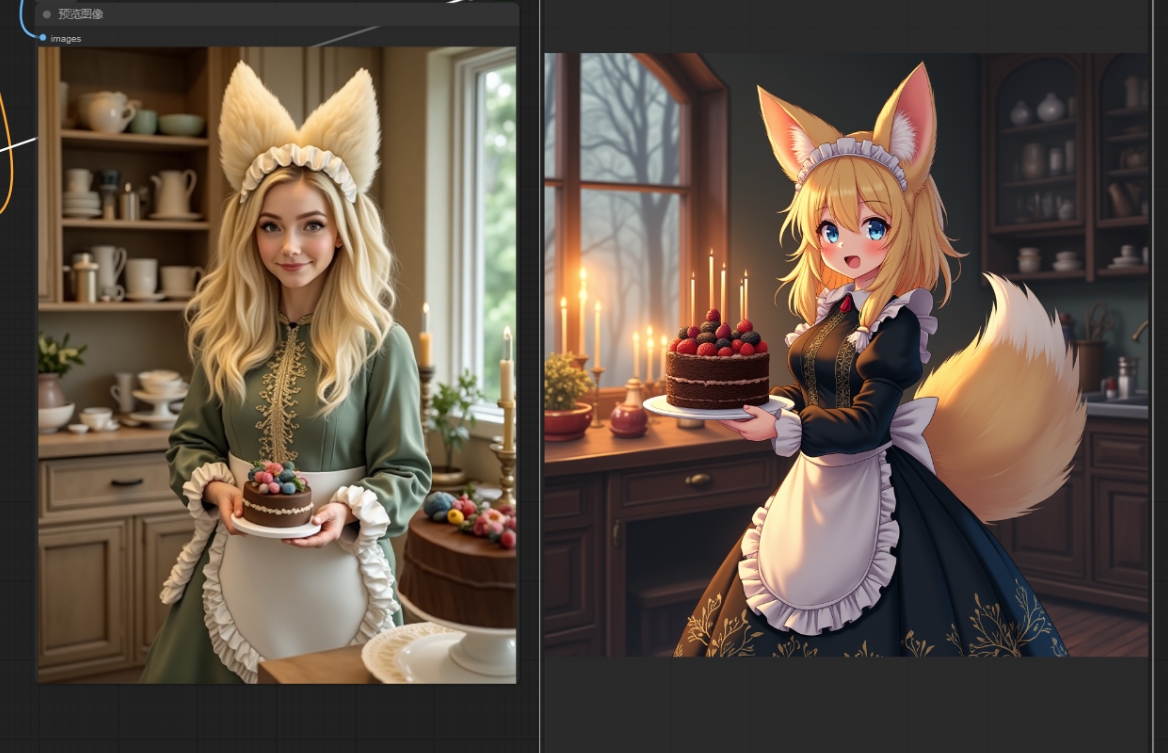
工作流图片(将工作流图片拖拽入comfyui界面即可)
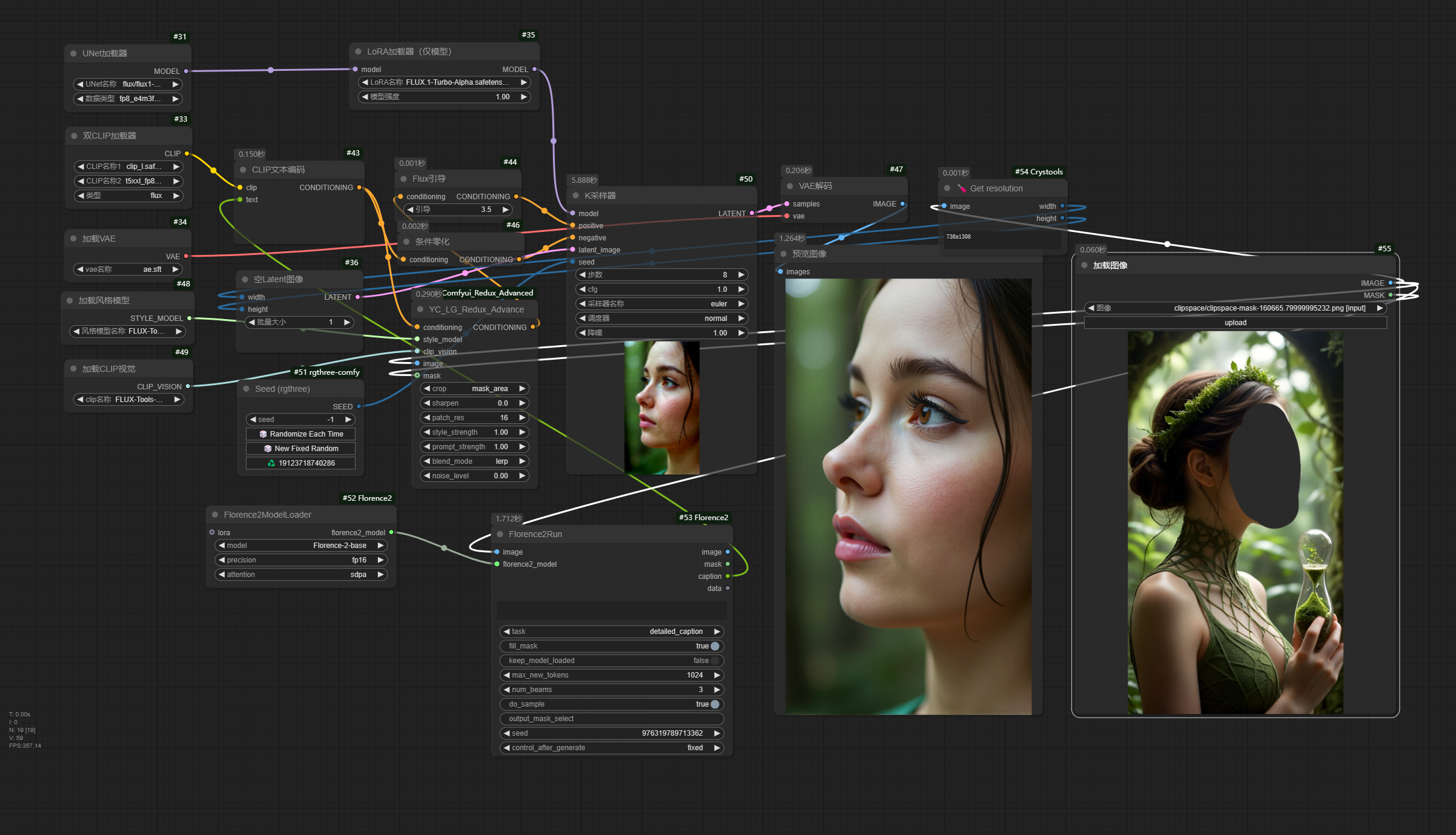
旧版
Redux can be used with openpose
The reference picture on the left below comes from Xiaohongshu blogger - Xiaoxiaona
下面的左边参考图来自小红书博主: 一只小小娜 (友情赞助)
关于我 | About me
Bilibili:我的B站主页 QQ号:3260561522 wechat微信: DLONG189one