Nodes Browser
ComfyDeploy: How add_text_2_img works in ComfyUI?
What is add_text_2_img?
Support adding custom text to the generated images.
How to install it in ComfyDeploy?
Head over to the machine page
- Click on the "Create a new machine" button
- Select the
Editbuild steps - Add a new step -> Custom Node
- Search for
add_text_2_imgand select it - Close the build step dialig and then click on the "Save" button to rebuild the machine
使用
- 节点位置:Add Node / AI_Boy / AddTextToImage
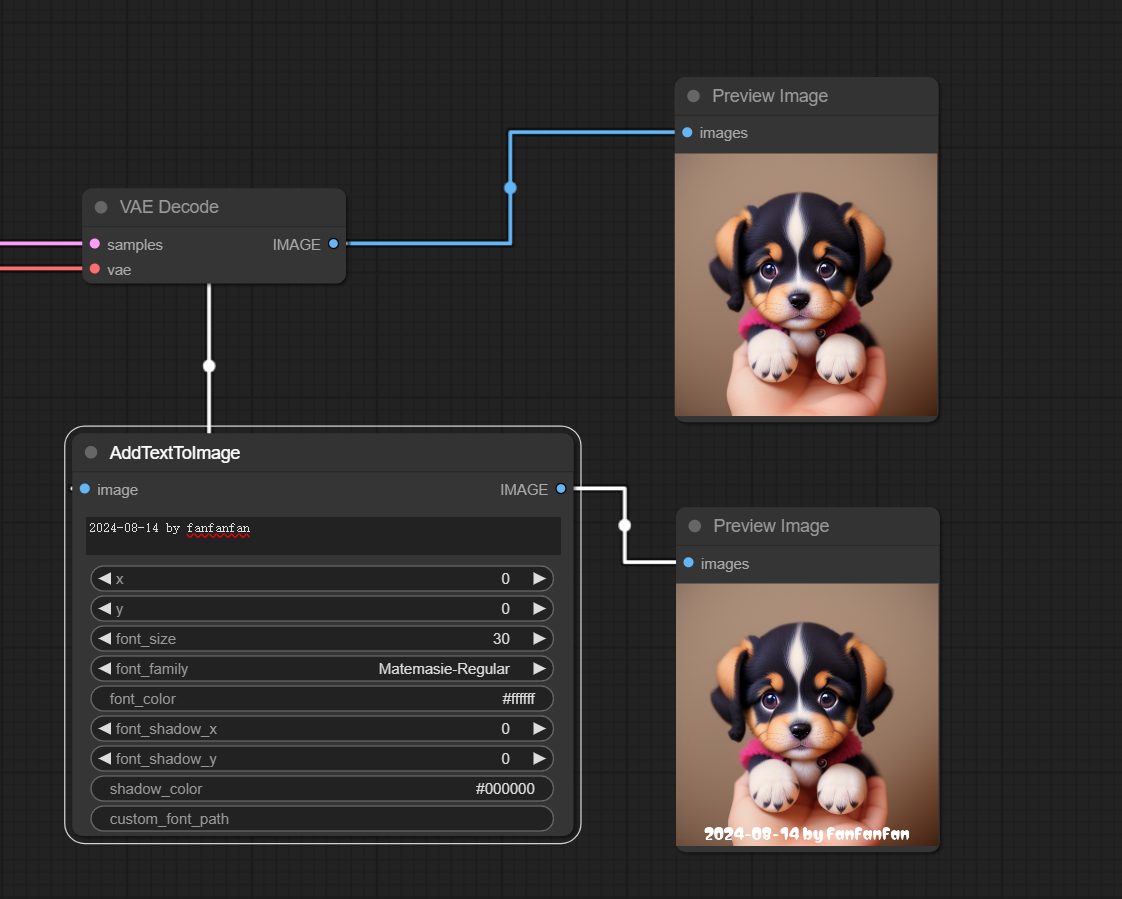
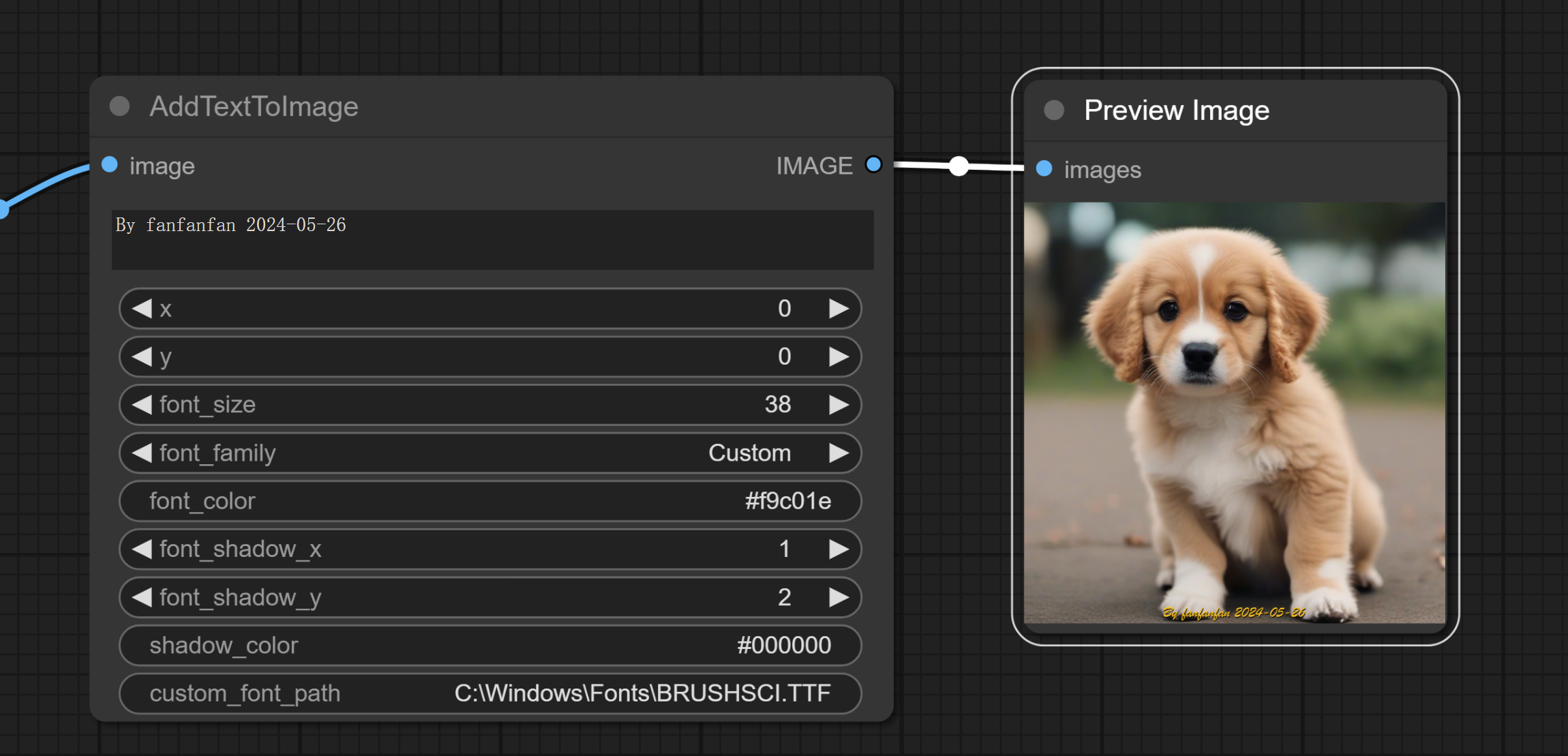
字体
其中,fonts 文件夹(如果需要指定自定义字体,则将字体文件放在当前节点的 fonts 目录下)中存放的是本地字体文件,即文案展示时的字体样式,该字体文件非必须,可以在节点的custom_font_path中直接指定字体的路径。支持的字体格式后缀为.ttf/.TTF/.ttc/.TTC
节点属性
| 属性 | 描述 | 必须 | |------------------|------------------------------------------------------|----------------------------------------------------------------------------------------------------------------------------------------------------------| | image | 节点的输入类型必须为image | 是 | | IMAGE | 节点的输出类型为IMAGE | 是 | | x | 文案展示在图片x轴坐标的位置 | 否。默认位于图片正下方 | | y | 文案展示在图片y轴坐标的位置 | 否。默认位于图片正下方 | | font_size | 字体大小 | 是 | | font_family | 字体样式 | 是。<br/> 如果 fonts 文件夹下有字体,则可以选择 fonts 文件夹(comfyui/custom_nodes/fonts)中的字体。当该属性的值为 "Custom" 时,需要指定 "custom_font_path" 属性的值 | | custom_font_path | 字体路径,如指定windows中自带的字体路径 "C:\Windows\Fonts\SIMLI.TTF" | 否。<br/> 当 "font_family"="Custom" 时,需要指定 "custom_font_path" 属性的值 | | font_color | 字体颜色,支持RGB格式(255,255,255)、十六进制格式(#000000) | 是。默认为 "#ffffff",即白色 | | font_shadow_x | 字体阴影x轴偏移量 | 否。默认为0 | | font_shadow_y | 字体阴影y轴偏移量 | 否。默认为0 | | shadow_color | 字体阴影颜色 | 否。<br/> 当属性 "font_shadow_x"=0 并且属性 "font_shadow_y"=0 时,该属性不生效。 <br/> 当属性 "font_shadow_x" 与 属性 "font_shadow_y" 有一个不为0时,该属性生效,且需要指定该属性的值。默认为 "#000000",即黑色 |
安装
将该仓库克隆到 ComfyUI 的 custom_nodes 目录下,然后重启 ComfyUI。